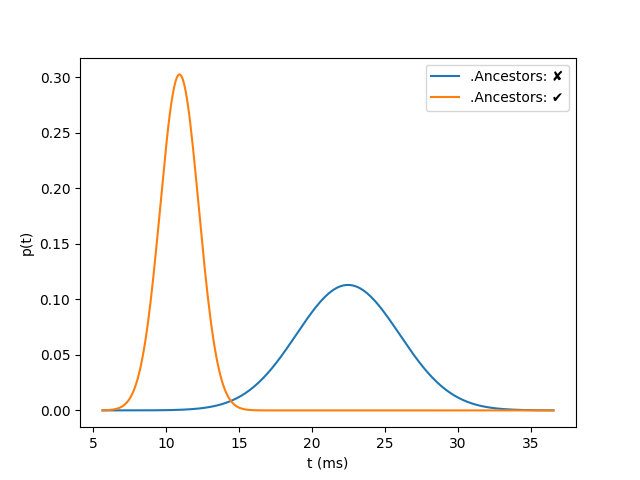Using New Feature While Maintaining Backward Compatibility in Hugo Templates
In the recent v0.109.0 release of Hugo, a new .Ancestors
page variable was added to make it easier to implement a breadcrumb
navigation template.
The new variable’s usefulness is clearly shown by how the example breadcrumb
template in Hugo documentation has been simplified and become easier to
understand, as presented below (code modified for readability). It is no
longer necessary to create a helper inline partial (i.e. breadcrumbnav in the
following example) and call it recursively.
<!-- Example breadcrumb template for Hugo 0.108.0 -->
<ol class="nav navbar-nav">
{{ template "breadcrumbnav" (dict "p1" . "p2" .) }}
</ol>
{{ define "breadcrumbnav" }}
{{ if .p1.Parent }}
{{ template "breadcrumbnav" (dict "p1" .p1.Parent "p2" .p2 ) }}
{{ else if not .p1.IsHome }}
{{ template "breadcrumbnav" (dict "p1" .p1.Site.Home "p2" .p2 ) }}
{{ end }}
<li{{ if eq .p1 .p2 }} class="active" aria-current="page" {{ end }}>
<a href="{{ .p1.Permalink }}">{{ .p1.Title }}</a>
</li>
{{ end }}<!-- Example breadcrumb template for Hugo 0.109.0 -->
<ol class="nav navbar-nav">
{{- range .Ancestors.Reverse }}
<li><a href="{{ .Permalink }}">{{ .Title }}</a></li>
{{- end }}
<li class="active" aria-current="page">
<a href="{{ .Permalink }}">{{ .Title }}</a>
</li>
</ol>By using .Ancestors, a breadcrumb template can be not only cleaner and
simpler, but also faster. I benchmarked the speed of these two example
templates by using each of them to generate breadcrumbs for all the 174 pages
on this website as of writing, and the template which uses .Ancestors was
about two times faster than the one which does not. (More details about the
benchmark are available in the appendix.)
Update on January 10, 2023: I reran the benchmark by invoking
Hugo with --ignoreCache and --renderToMemory options; theoretically, this
should help avoid performance deviations caused by file system I/O better than
using a directory on a tmpfs as the output destination, which was what I did in
the first benchmark run. The benchmark results were updated accordingly.
| Breadcrumb Template | Mean Total Execution Time |
|---|---|
Does Not Use .Ancestors |
22.4727531 ms |
Uses .Ancestors |
10.9241115 ms |
Because I had been writing and maintaining Hugo templates used by this website
myself, I immediately contemplated incorporating the new .Ancestors variable
into my breadcrumb template after seeing it in the
example. The old template would still work on future Hugo releases, so I did
not have to update it, and perhaps I shouldn’t either according to the “if
it ain’t broke, don’t fix it” principle. But the
benefits of using .Ancestors – namely more beautiful code with better
performance – rejected all those potential counterarguments for me.
There was one factual thing I could not ignore though: I was still using Hugo
0.108.0 on my local work machine running Gentoo and had not upgraded to 0.109.0
yet, which means that using .Ancestors would cause local site build errors.
Nothing was preventing me from running 0.109.0 locally; I just wanted to wait
until the Hugo package on Gentoo updates to 0.109.0 because I had been
preferring to install software through a system package manager. I could have
also postponed updating the template until Gentoo catches up with the latest
Hugo version, but I wanted to do the task immediately while it was on my mind.
The best obvious choice to me at this point was to download an official
pre-built Hugo 0.109.0 binary, save it to /tmp so I could use it temporarily
to develop a new version of the breadcrumb template, and keep the new template
somewhere else until Gentoo updates Hugo to 0.109.0, which is when the old
template could be replaced. Because everything in /tmp would be gone after a
system reboot, I would not need to worry about leaving a binary not installed
by the system package manager on the system for too long.
Once the new template was complete, I thought about where to save it. In a local file? In my synced notes? Or in a comment block inside the breadcrumb template file, which could be uncommented later after I upgrade Hugo to 0.109.0? The last option prompted an idea. I could still include the new code in the template file, but not as comments, and even without breaking the template’s compatibility with 0.108.0. This could be done using a conditional clause that would run different version of the template for different Hugo release. The pseudocode for this idea is like:
if Hugo version is at least 0.109.0:
run code that uses '.Ancestors'
else:
run code that does not use '.Ancestors'This technique would work because in a Hugo template, code in a conditional branch that is not hit would not be evaluated at all, so undefined variables used in the unhit branch would not be accessed, hence it would not trigger an error.
This is similar to conditional compilation in programming languages like C and some dynamic programming languages and scripting languages’ behavior. For example, all these code snippets can be compiled and/or executed without errors:
int main() {
#if 0
nonexistent_function();
#endif
return 0;
}#!/usr/bin/env bash
if false; then
nonexistent_command
fi
exit 0#!/usr/bin/env python
import sys
if False:
nonexistent_function()
sys.exit(0)The only problem to be solved at this point was how Hugo’s version could be
checked from a template. There is a hugo function that
templates can use to query information about the running Hugo instance, and the
version string is available via hugo.Version. Next, this string would need
to be compared to 0.109.0, which is the first Hugo version to provide the
.Ancestors variable. There did not seem to be a version string comparison
function in Hugo; generic comparison functions would fail some edge cases of
version comparison, such as ge "0.99.0" "0.109.0", which would return true.
What I came up with was to extract the second component of the version string,
convert it to an integer, then test whether it is numerically greater than or
equal to 109. This would work as long as Hugo would not forsake 0-based
Versioning by releasing v1.0 in the near future; otherwise, the
version string’s second component would be 0, which is smaller than 109.
<!-- Breadcrumb template which both utilizes the new '.Ancestors' page
variable available since Hugo 0.109.0 and is backward-compatible
with older Hugo versions that do not support '.Ancestors' -->
{{ if ge (index (split hugo.Version ".") 1 | int) 109 }}
<ol class="nav navbar-nav">
{{- range .Ancestors.Reverse }}
<li><a href="{{ .Permalink }}">{{ .Title }}</a></li>
{{- end }}
<li class="active" aria-current="page">
<a href="{{ .Permalink }}">{{ .Title }}</a>
</li>
</ol>
{{ else }}
<ol class="nav navbar-nav">
{{ template "breadcrumbnav" (dict "p1" . "p2" .) }}
</ol>
{{ end }}
{{ define "breadcrumbnav" }}
{{ if .p1.Parent }}
{{ template "breadcrumbnav" (dict "p1" .p1.Parent "p2" .p2 ) }}
{{ else if not .p1.IsHome }}
{{ template "breadcrumbnav" (dict "p1" .p1.Site.Home "p2" .p2 ) }}
{{ end }}
<li{{ if eq .p1 .p2 }} class="active" aria-current="page" {{ end }}>
<a href="{{ .p1.Permalink }}">{{ .p1.Title }}</a>
</li>
{{ end }}Note that inline partial definition cannot happen inside another block clause,
which is why the define block must be moved to the outermost level.
For those who are interested to see the updated version of my breadcrumb template, it is available here.
Since my breadcrumb template was just for my personal website, which did not have other collaborators or contributors, I could have avoided all the hassle by updating all Hugo setups I used (including one on my local work machine and one for the GitHub Actions workflow that had been automating builds and deployments of this website) to 0.109.0. But if it were used in a collaborative Hugo site project or a published Hugo theme, then the effort would have been definitely worth it. When a lot of authors work on the same Hugo site, it might not be feasible to require everyone to immediately upgrade to the latest Hugo version. Let alone when a Hugo theme is used by hundreds of sites, hundreds of the theme’s users would be forced to either update Hugo or stick with an older version of the theme, if not thousands. These are where a template’s support for as many Hugo versions as possible shines. Users on newer Hugo versions can benefit from better template performance thanks to new Hugo features, whereas users on older Hugo versions need not worry about becoming unsupported or losing functionality at the same time.
Appendix: Breadcrumb Template Benchmark Data
The benchmark was done by running Hugo with its --templateMetrics option,
which would let Hugo report the total execution time (a.k.a. cumulative
duration) of each template used by the site. Hugo documentation contains more
details about the option’s output. For each
template benchmarked, I used the same Hugo 0.109.0 binary to build this website
with it ten times and collected the cumulative duration data:
$ /tmp/hugo version
hugo v0.109.0-47b12b83e636224e5e601813ff3e6790c191e371+extended linux/amd64 BuildDate=2022-12-23T10:38:11Z VendorInfo=gohugoio
$ /tmp/hugo --templateMetrics | head -n 8 | tail -n 4
cumulative average maximum
duration duration duration count template
---------- -------- -------- ----- --------
$ # Benchmarking the breadcrumb template that does not use '.Ancestors'
$ for i in {1..10}; do
> /tmp/hugo --ignoreCache --renderToMemory --templateMetrics | grep -F 'partials/breadcrumbs.html'
> done
20.843343ms 119.789µs 2.037636ms 174 partials/breadcrumbs.html
17.97466ms 103.302µs 731.496µs 174 partials/breadcrumbs.html
20.916035ms 120.207µs 1.324354ms 174 partials/breadcrumbs.html
21.813846ms 125.366µs 2.276513ms 174 partials/breadcrumbs.html
28.113151ms 161.569µs 4.627905ms 174 partials/breadcrumbs.html
17.310946ms 99.488µs 1.667575ms 174 partials/breadcrumbs.html
23.29696ms 133.89µs 3.878245ms 174 partials/breadcrumbs.html
20.942715ms 120.36µs 1.319785ms 174 partials/breadcrumbs.html
27.327393ms 157.053µs 5.052419ms 174 partials/breadcrumbs.html
26.188482ms 150.508µs 8.38873ms 174 partials/breadcrumbs.html
$ # Benchmarking the breadcrumb template that uses '.Ancestors'
$ for i in {1..10}; do
> /tmp/hugo --ignoreCache --renderToMemory --templateMetrics | grep -F 'partials/breadcrumbs.html'
> done
13.876398ms 79.749µs 3.214174ms 174 partials/breadcrumbs.html
9.453452ms 54.33µs 625.308µs 174 partials/breadcrumbs.html
10.339717ms 59.423µs 1.403833ms 174 partials/breadcrumbs.html
10.727788ms 61.653µs 796.077µs 174 partials/breadcrumbs.html
9.777874ms 56.194µs 1.072293ms 174 partials/breadcrumbs.html
9.753709ms 56.055µs 771.05µs 174 partials/breadcrumbs.html
10.858828ms 62.407µs 1.250856ms 174 partials/breadcrumbs.html
12.769683ms 73.388µs 1.658969ms 174 partials/breadcrumbs.html
10.897951ms 62.631µs 805.244µs 174 partials/breadcrumbs.html
10.785715ms 61.986µs 772.212µs 174 partials/breadcrumbs.html
The following graph models the cumulative duration (t) of each template using
a normal distribution. It shows that the breadcrumb template which uses
.Ancestors (represented by the orange curve) is almost always faster than the
one which does not use .Ancestors (represented by the blue curve). The
program used to plot the graph is available here.