Configure GRUB for Better User Experience
Although GRUB now has out-of-box support for LUKS2 and Argon2id thanks to the patches applied previously, a few additional configuration steps can still be taken to improve the user experience of unlocking the LUKS partition from GRUB.
Update GRUB Settings for LUKS
GRUB’s default settings disregard operating systems in LUKS partitions and
therefore does not generate menu entries for them. To let GRUB probe LUKS
partitions and create corresponding menu entries, the following option needs to
be added to /etc/default/grub:
# /etc/default/grub
GRUB_ENABLE_CRYPTODISK=yMount the EFI System Partition
Because GRUB needs to install files to the EFI system partition (ESP), the ESP
needs to be mounted before GRUB is installed. The mount point for the ESP can
be anywhere but /boot since the instructions in this tutorial encrypt /boot
to achieve full disk encryption. Common choices of the mount point include
/boot/efi, /efi, and so on.
Although this is not required, storing the ESP’s mount point to an environment variable temporarily is recommended because a lot of commands below include the mount point in their arguments, and referring to the mount point using a variable makes running the commands easier and less error-prone. From this tutorial’s standpoint, replacing occurrences of the actual mount point with the variable also allows readers to choose a different ESP mount point easier because this helps them avoid manually changing the commands in the instructions.
For those who choose /boot/efi as the ESP mount point, run this command:
# ESP="/boot/efi"
For those who choose /efi as the ESP mount point, run this command:
# ESP="/efi"
Then, run these commands to mount the ESP, but remember to replace /dev/sda1
with the actual block device for the ESP.
# mkdir -p "${ESP}"
# mount /dev/sda1 "${ESP}"
Improve GRUB’s Passphrase Prompt
At this point, if GRUB was installed normally, it would be functional and can unlock the LUKS partition already. However, it would ask for the passphrase immediately when it launches, before even showing any menu entries:
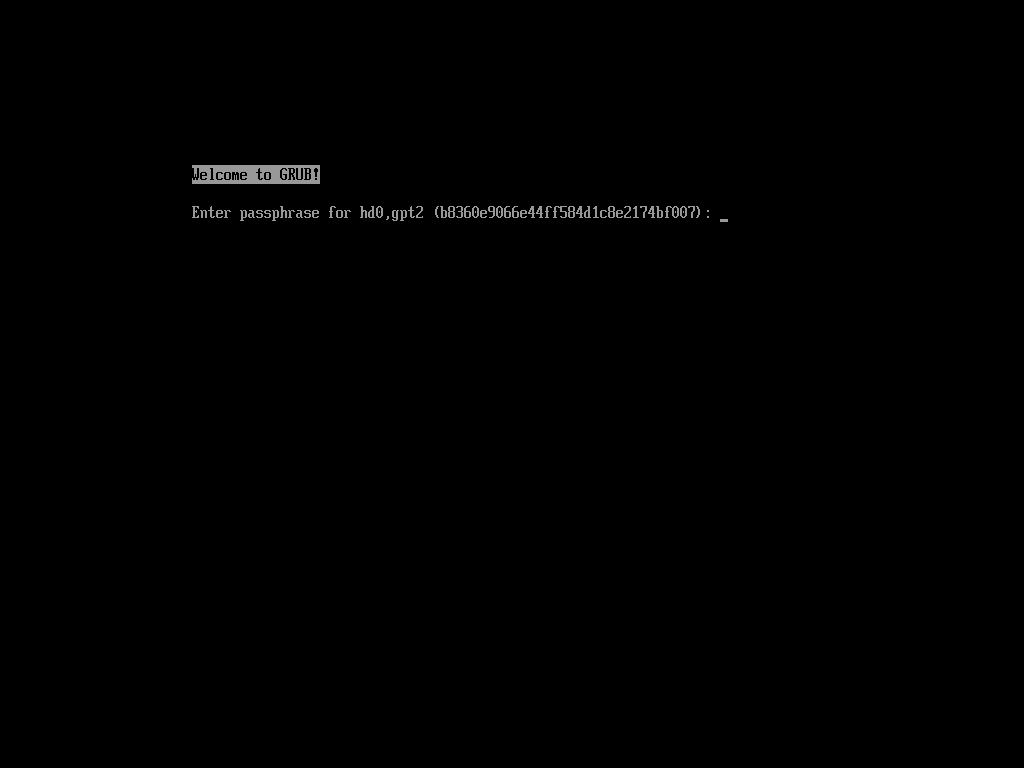
This might be an acceptable behavior, until an incorrect passphrase is entered, in which case GRUB would directly fall back to the rescue mode without giving a chance to reenter the passphrase:
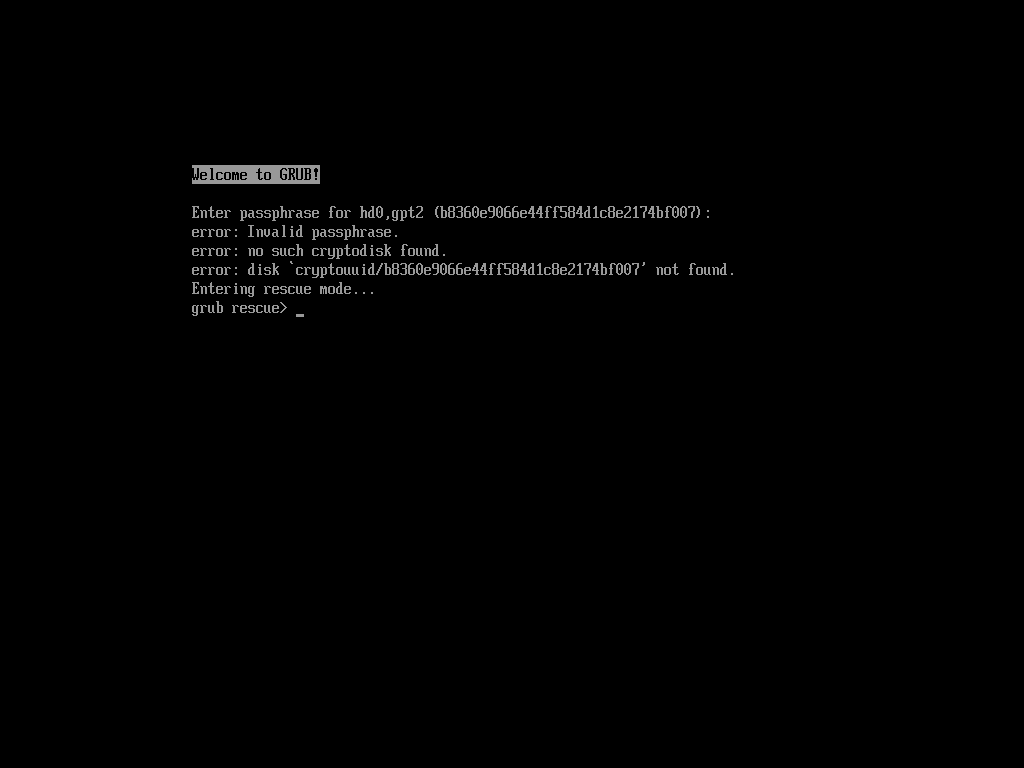
To avoid this behavior of GRUB, move the /boot/grub directory to the ESP,
then create a symbolic link to the new directory under /boot.
If a new Gentoo installation is being performed, or an existing installation where GRUB is not used is being worked with, then please run the following command:
# mkdir "${ESP}/grub"
If GRUB is already being used as the bootloader, please use this command instead to move existing GRUB files to the ESP:
# mv /boot/grub "${ESP}"
Then, in both cases, run the following command to set up the symbolic link:
# ln -s "${ESP}/grub" /boot
Now, GRUB’s passphrase prompt is deferred until a menu entry that requires the LUKS partition to be unlocked is selected, and if an incorrect passphrase is entered, GRUB no longer falls back to the rescue mode. Instead, the user can press any key to return to the menu and reselect the same menu entry to reenter the passphrase.
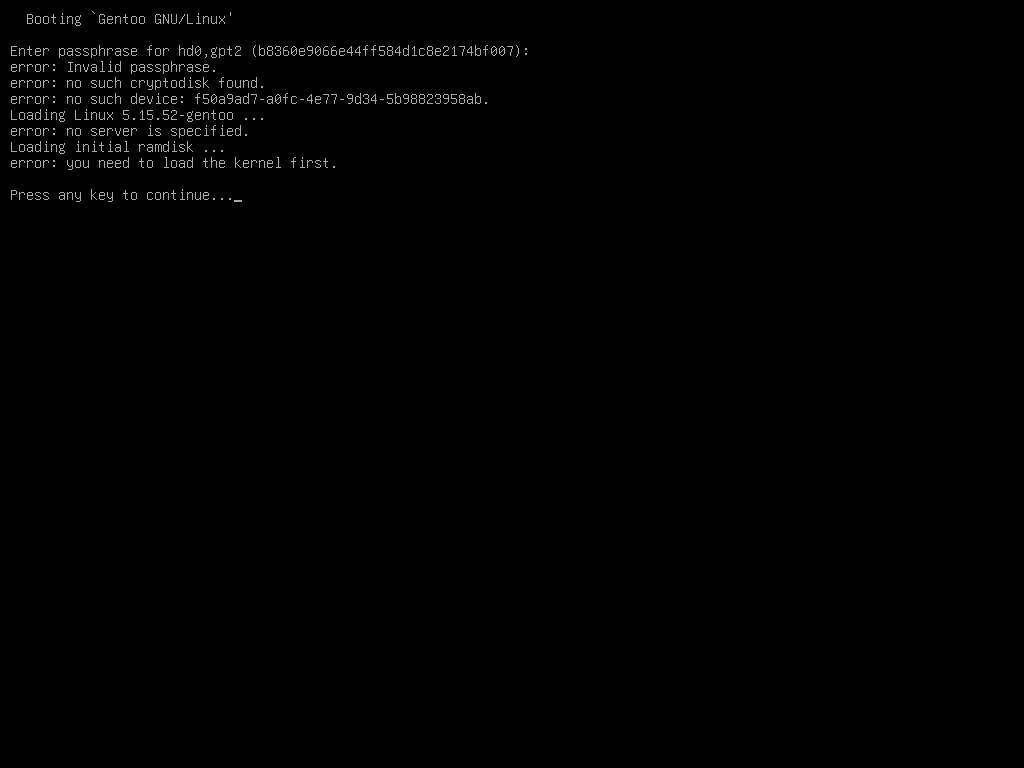
Moving the contents of the /boot/grub directory to the ESP resolves this user
experience issue by making all critical files GRUB needs for full
initialization available before the LUKS partition is unlocked. By default,
GRUB installs bootloader files to two locations: the ESP for the EFI executable
file, and /boot/grub for other files, including the GRUB configuration file
/boot/grub/grub.cfg, which contains the menu entries. If GRUB cannot access
/boot/grub/grub.cfg when it launches, it has to ask for the passphrase before
being able to read the file and thus showing the menu entries.
Because GRUB supports customization of these install paths, an alternative
solution is to override the default paths via extra arguments to GRUB’s
commands so everything is installed into the ESP directly, making the symbolic
link unnecessary. But in this case, users must remember to keep overriding the
defaults every time they invoke a GRUB command. For example, when they run
grub-mkconfig to regenerate the GRUB configuration file, they need to use
command grub-mkconfig -o "${ESP}/grub/grub.cfg" instead of the conventional
default grub-mkconfig -o /boot/grub/grub.cfg. The symbolic link helps avoid
this: users can keep using grub-mkconfig -o /boot/grub/grub.cfg and relying
on GRUB’s default behaviors.
Install GRUB
Now, GRUB is ready to be installed/reinstalled as normal:
# grub-install --target x86_64-efi --efi-directory "${ESP}"
# grub-mkconfig -o /boot/grub/grub.cfg
Once GRUB has been successfully installed, the system is ready to reboot into the Gentoo installation on the new LUKS partition.