Apartments Guide
This guide contains information about Apartments in GTA Online and my comments on some popular Apartments.
Purpose of Apartments
The core use cases of an Apartment are:
-
The Apartment can be used as a spawn point, so every time when you join a new GTA Online session, your character will be in a dwelling instead of on street.
-
The Garage of your Apartment allows you to own more than one Personal Vehicle and have a mechanic who can deliver your personal vehicle to somewhere nearby.
-
You need a high-end Apartment to host Heists.
Find and Buy an Apartment
The easiest way to browse and buy purchasable Apartments is to visit the Dynasty 8 website in the game. Bring out your phone, choose “Internet”, and select “Money and Services” in the navigation bar. Scroll down through the page, and select www.dynasty8realestate.com.
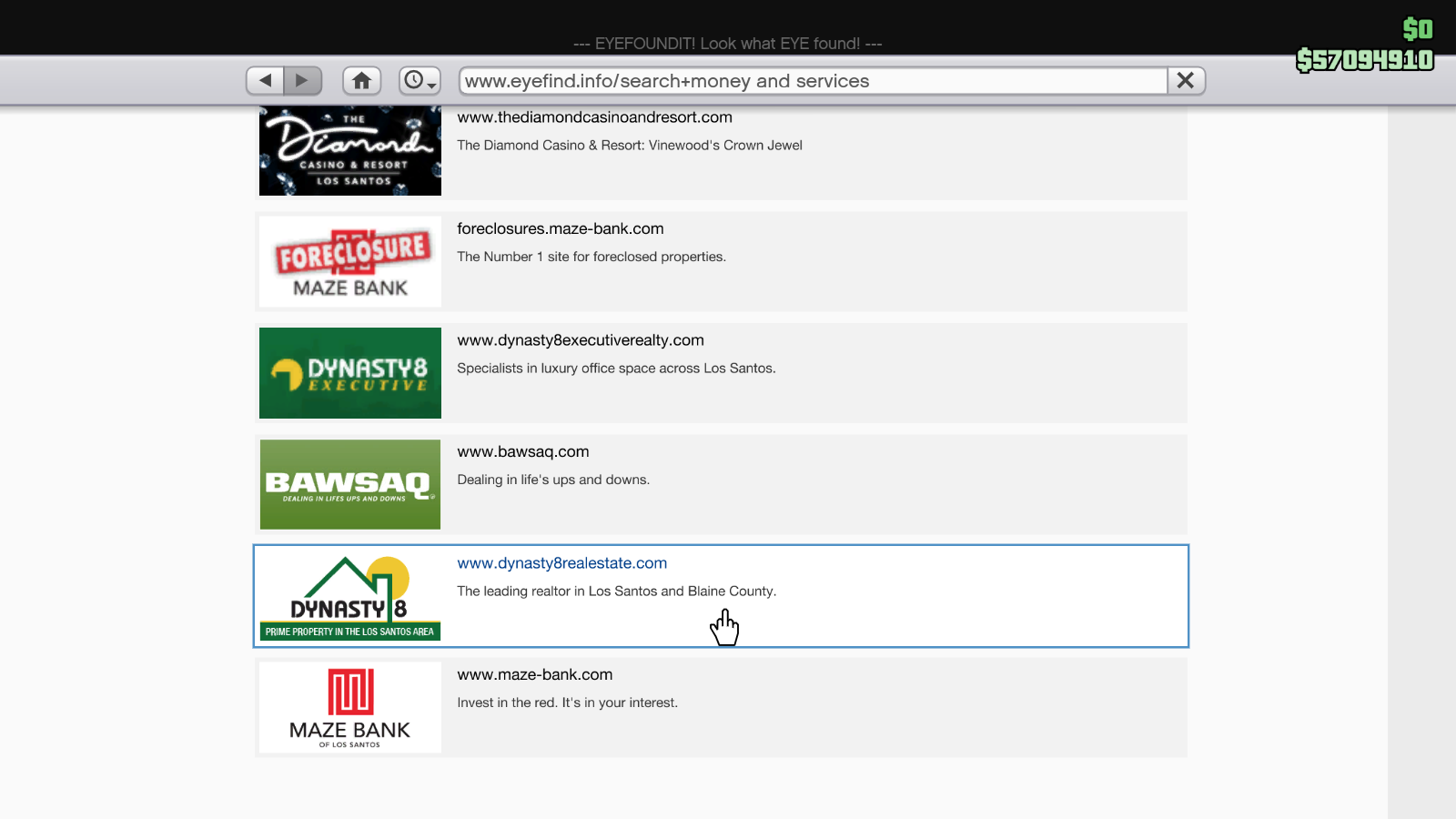
The Dynasty 8 website sells both standalone Garages and Apartments. Apartments are represented by house icons, and all of them offer a Garage in addition to the house itself. Garages are represented by garage door icons.

In the image above, the icon on the left represents an Apartment, and the other icon on the right represents a Garage.
Look for High-End Apartments
GTA Online offers Apartments in three price levels: low-end, medium, and high-end. They all can be used as spawn points and offer a Garage. They are different in the following ways:
-
They have different interiors.
-
The Garage capacity differs. Low-end and medium Apartments each have a 2-car and 6-car Garage respectively, whereas a high-end Apartment has a 10-car Garage.
-
Only the high-end Apartments can be used to start Heists. Low-end and medium Apartments cannot be used for this purpose.
Thus, if you don’t have enough money to spend on housing, you should only go for high-end Apartments due to larger Garages and the ability to host Heists.
Not sure whether an Apartment you are looking for is a high-end one? Remember, all high-end Apartments come with a 10-car Garage, so if you see a house that only gives you a 2-car or 6-car Garage then it must not be a high-end Apartment.
In addition, in the Dynasty 8 website, you can click on the “High-End” option on top of the page to filter out medium and low-end properties.
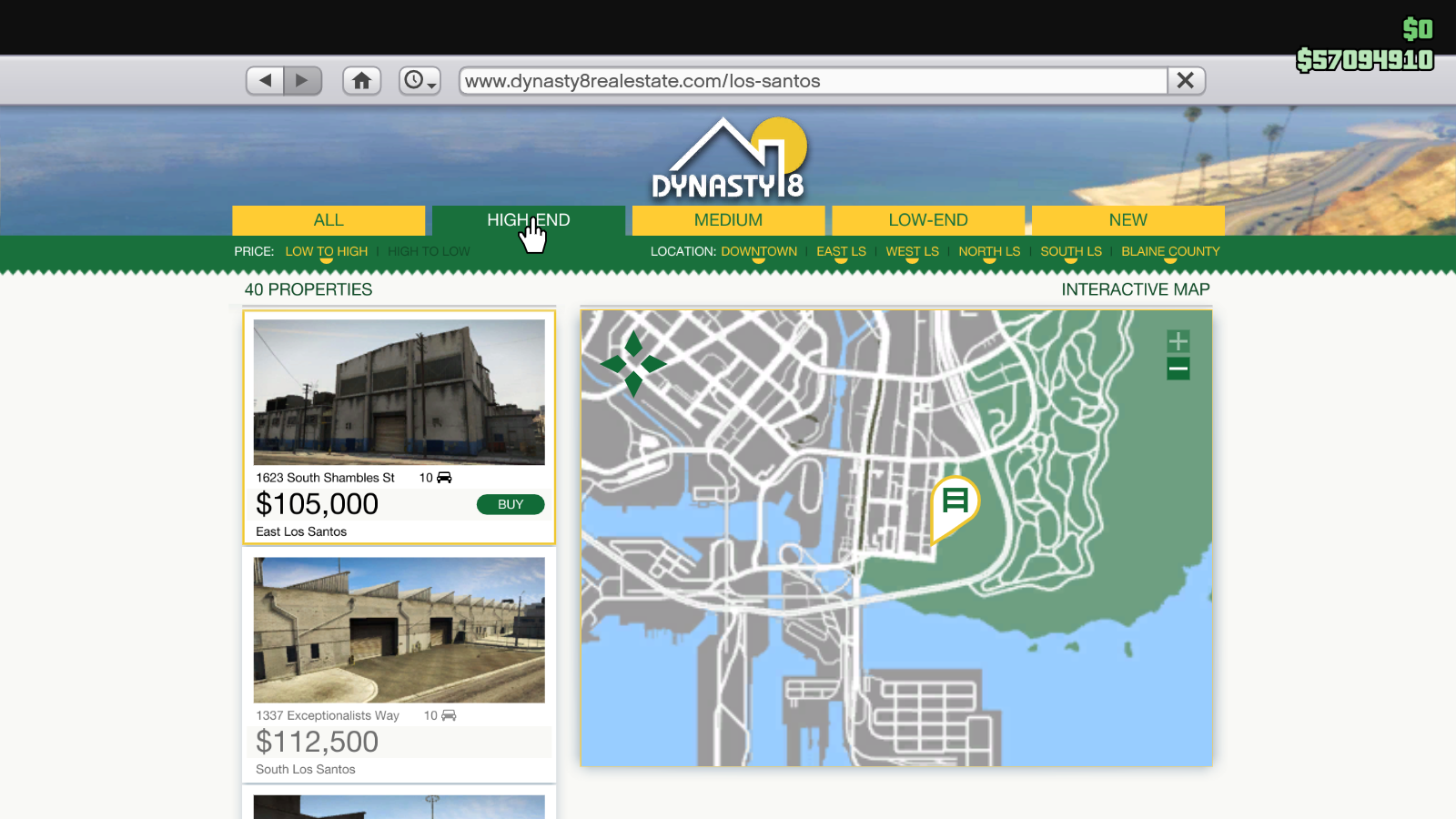
Visit an Apartment’s Location
If you are not very familiar with the game’s map and want to see the actual location of an Apartment, you can set a waypoint to the location on Dynasty 8 website. In properties listing, press the “Buy” button for the Apartment you want to visit. This will not make the purchase immediately, but instead it will only show you a detail page for that Apartment. In that page, choose “Get Directions”, and you are ready to go.
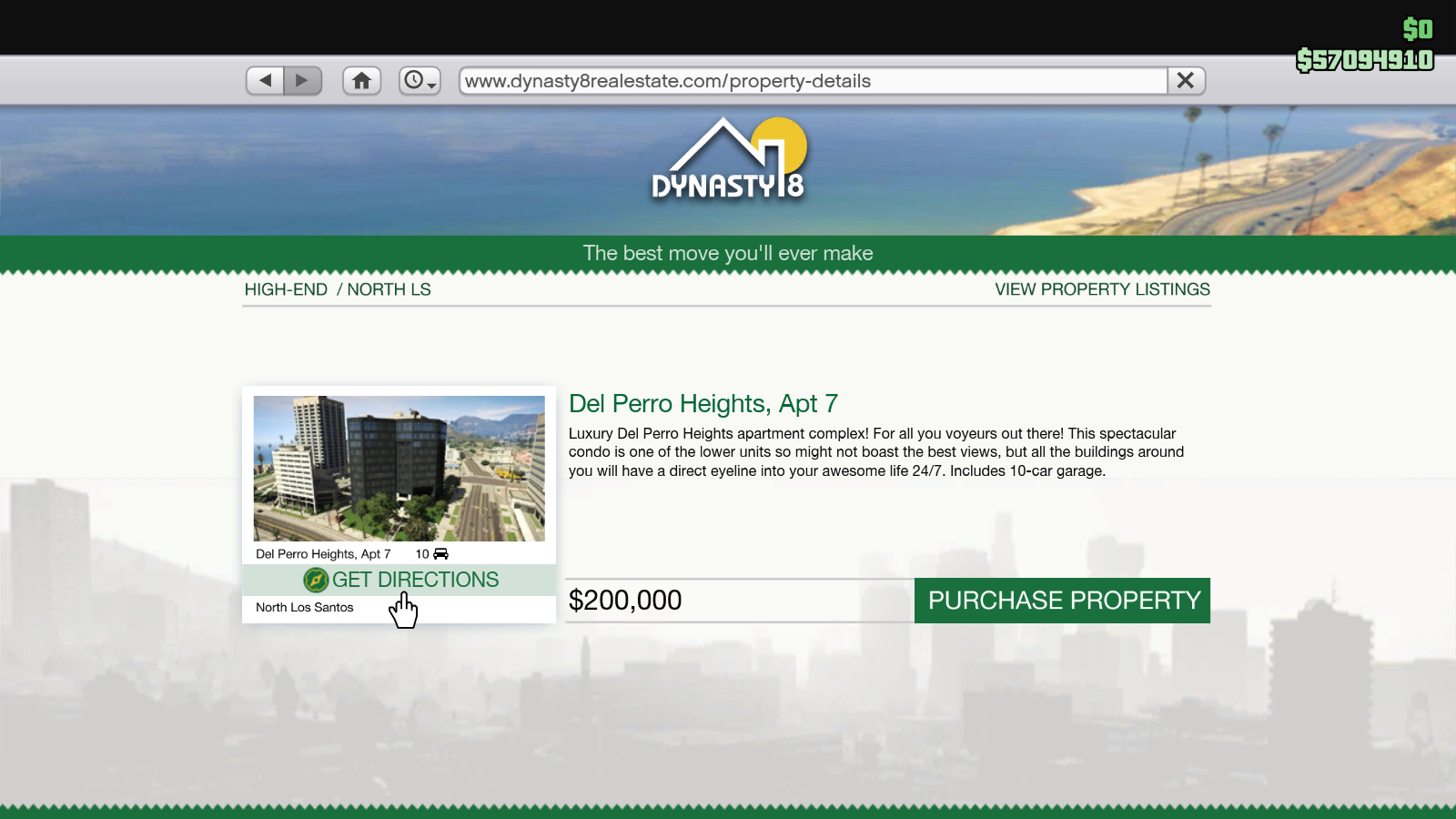
Different Suites in the Same Building
When you click on an Apartment icon in the Dynasty 8 website, you might see it splitting into multiple icons. For example, the following is what happens after clicking on the icon for 3 Alta St:
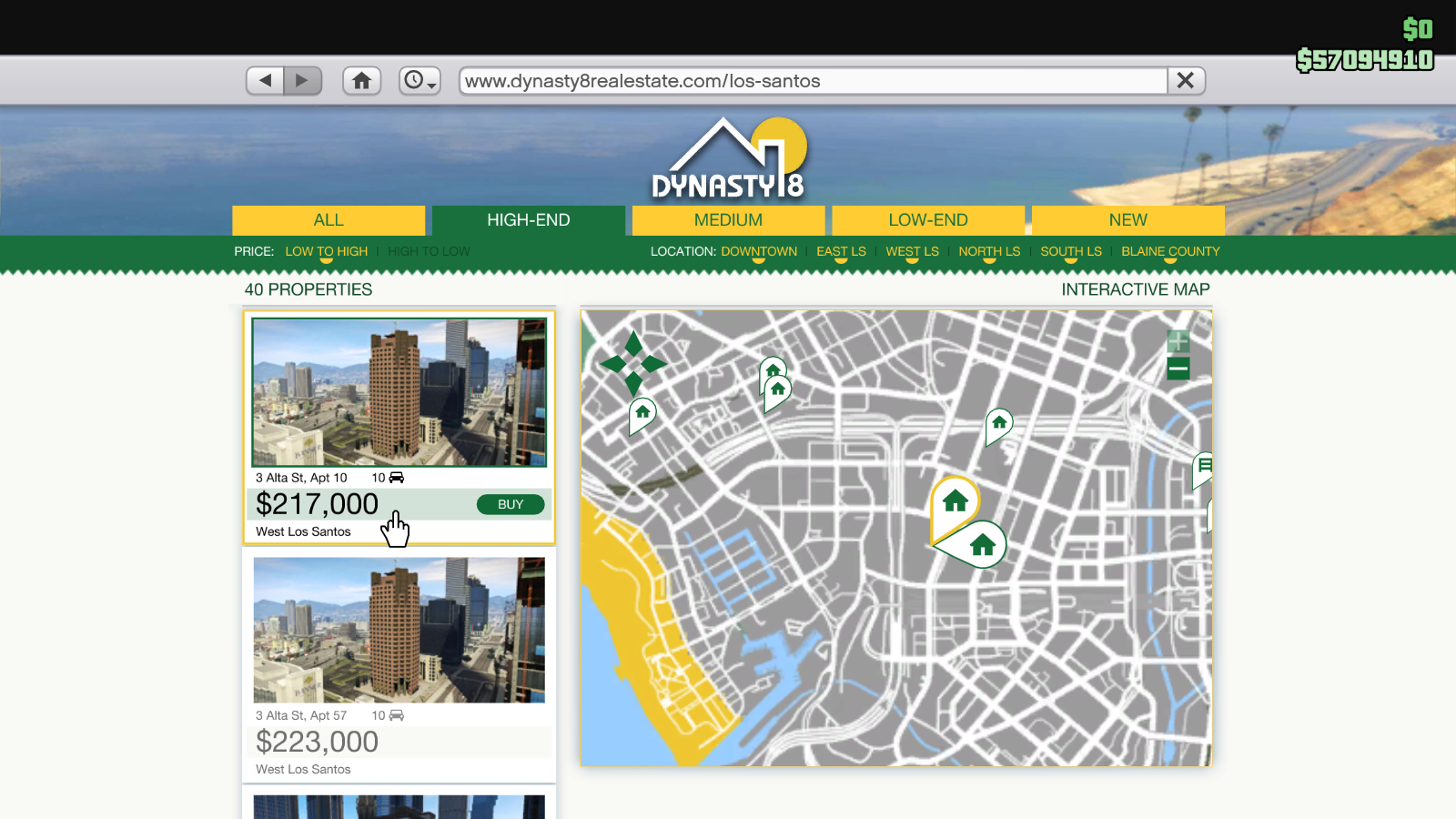
You can think about them as different suites in the same Apartment building. The locations of Apartment entrance and Garage door are the same among all the suites. They only differ in a few factors:
- Exterior view
- Price
- Interior, only when a suite is labeled as “Updated Interior” or “Custom Apartment”
Updated Interior
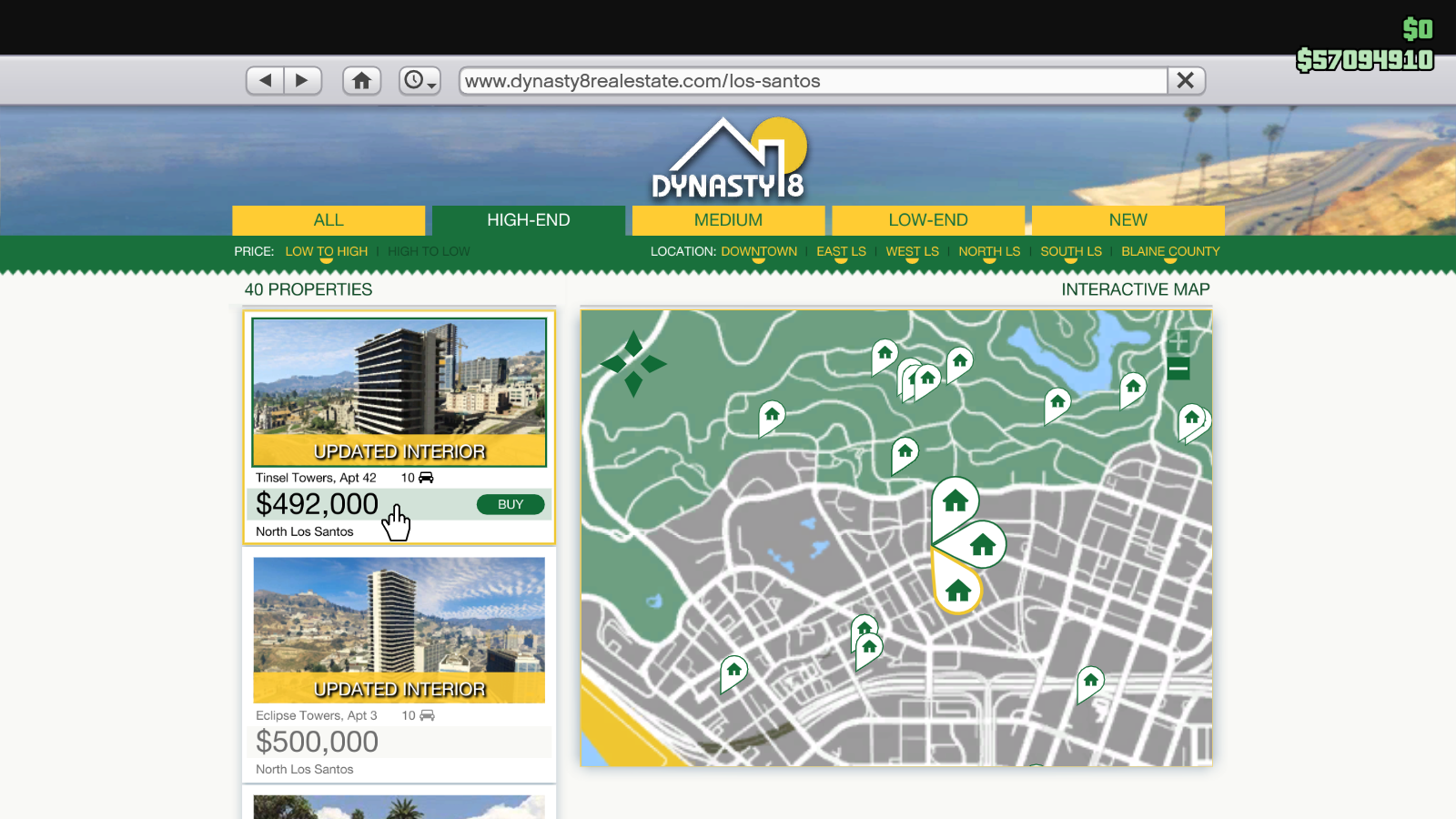
Apartment suites with updated interior feature an alternative style of look and home furnishing, but their prices are also more expensive. You can visit here for a comparison between interior styles.
Note that all Apartments with updated interior still share the same internal look. The difference only exists between Apartments with and without updated interiors.
Custom Apartment
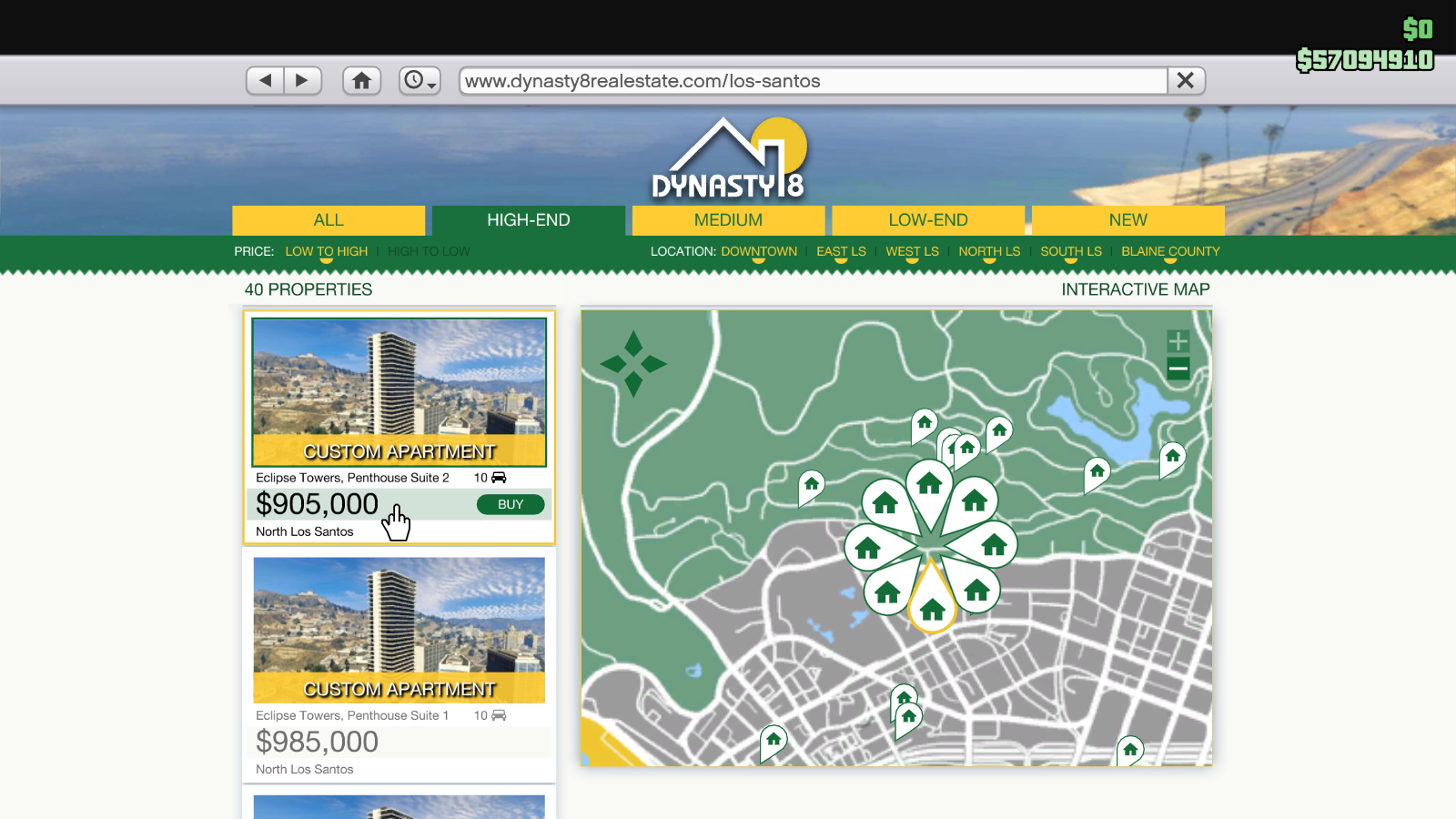
Custom Apartments allow you to select the style of the suite’s interior from eight preset options. They are the most expensive Apartments in GTA Online. You can see how those styles look like in this video.
Information about each Apartment location will be introduced in the next page.