Gun Lockers
At the very beginning of this collection, I suggested avoiding unnecessary weapons. Later, in the weapons guide, I described the problem on GTA Online’s weapon system to show the reason behind this suggestion. Now, we will come to another element in GTA Online that is supposed to be the perfect solution to the problem, but is actually not.
We are going to talk about gun lockers, which are provided as an optional upgrade for some properties and, according to Rockstar’s description, supposed to hide the weapons you don’t need.
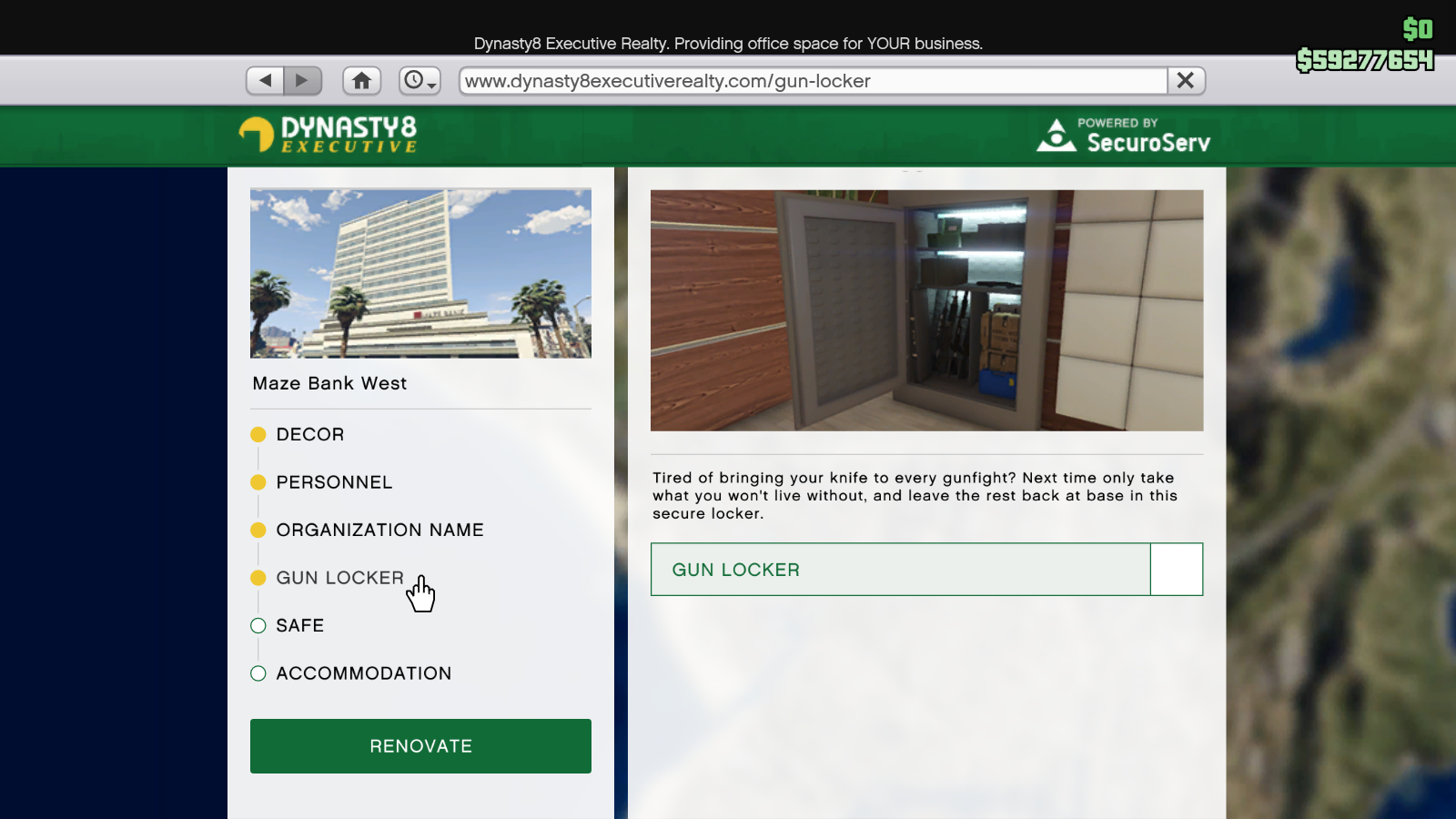
From a gun locker, you can hide any weapons you do not want to use, so your Weapon Wheel will contain less options, allowing you to switch between weapons faster.


Here, I chose to hide the Pistol, which is given to every new GTA Online player, so everyone owns it without buying it. I enabled only the AP Pistol and Up-n-Atomizer.
Then, in my Weapon Wheel, the pistol slot only had the two weapons I enabled. The Pistol, which would always be the first weapon in this slot, had disappeared like if I had never owned it.

The custom weapon loadout option in the Interaction Menu was also enabled, and I could use it to toggle the loadout I defined from the gun locker.

This is not going to happen in all situations. For some gun lockers, the custom weapon loadout needs to be manually enabled every time when you join a session. If you forgot to enable it before starting a Freemode activity or joining a Heist, you will have to deal with your entire arsenal. The option to toggle custom weapon loadout in the Interaction Menu is disabled for Freemode activities and Missions.

The above screenshot was taken when I was in the Sightseer VIP Work, which is a Freemode activity. The custom weapon loadout option in the Interaction Menu was grayed out, preventing me from hiding unwanted weapon from the Weapon Wheel.
For a few gun lockers, even if you remember to enable the custom loadout, the weapons you have hidden will still strangely come back to the Weapon Wheel in Heists. Ironically, harder Heist Missions have no tolerance for time wasted on weapon switching and are thus the situations where you would seriously depend on the functionality of gun lockers.
Working Gun Lockers
Luckily for us, there are several gun lockers that work flawlessly. My definition of a gun locker’s flawlessness is that all weapons you hide using it will disappear permanently like if you have never obtained them, unless you manually disable the custom weapon loadout. More specifically,
-
The custom weapon loadout must be automatically enabled at all times, so you will never have to go to the Interaction Menu to activate it.
-
The custom weapon loadout must work everywhere, from Freemode sessions to Freemode activities and Heists.
Known flawless gun lockers include:
- The Avenger’s gun locker, as a part of the Avenger Weapon Workshop upgrade
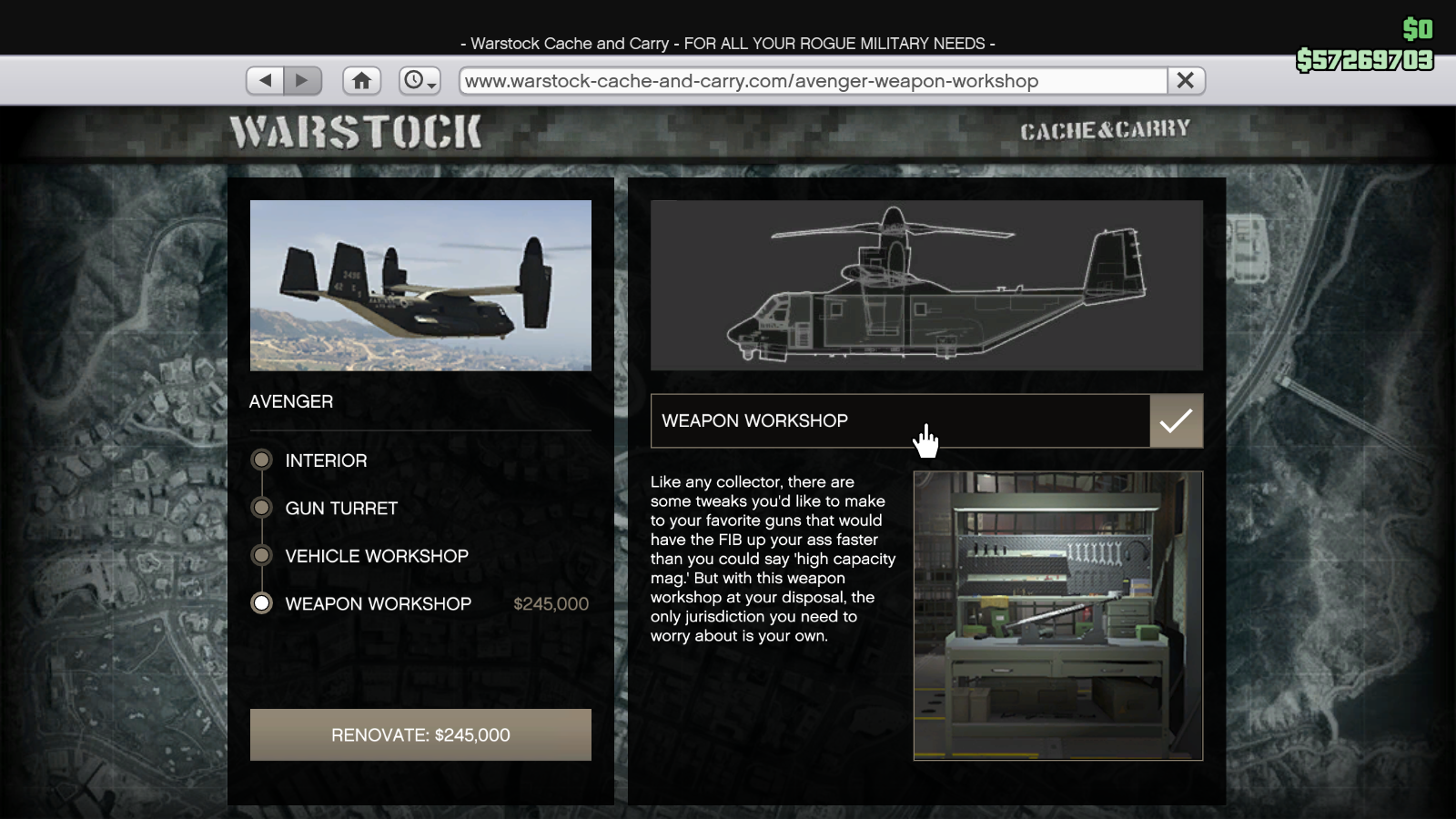
- The Arcade’s gun locker in its personal quarters
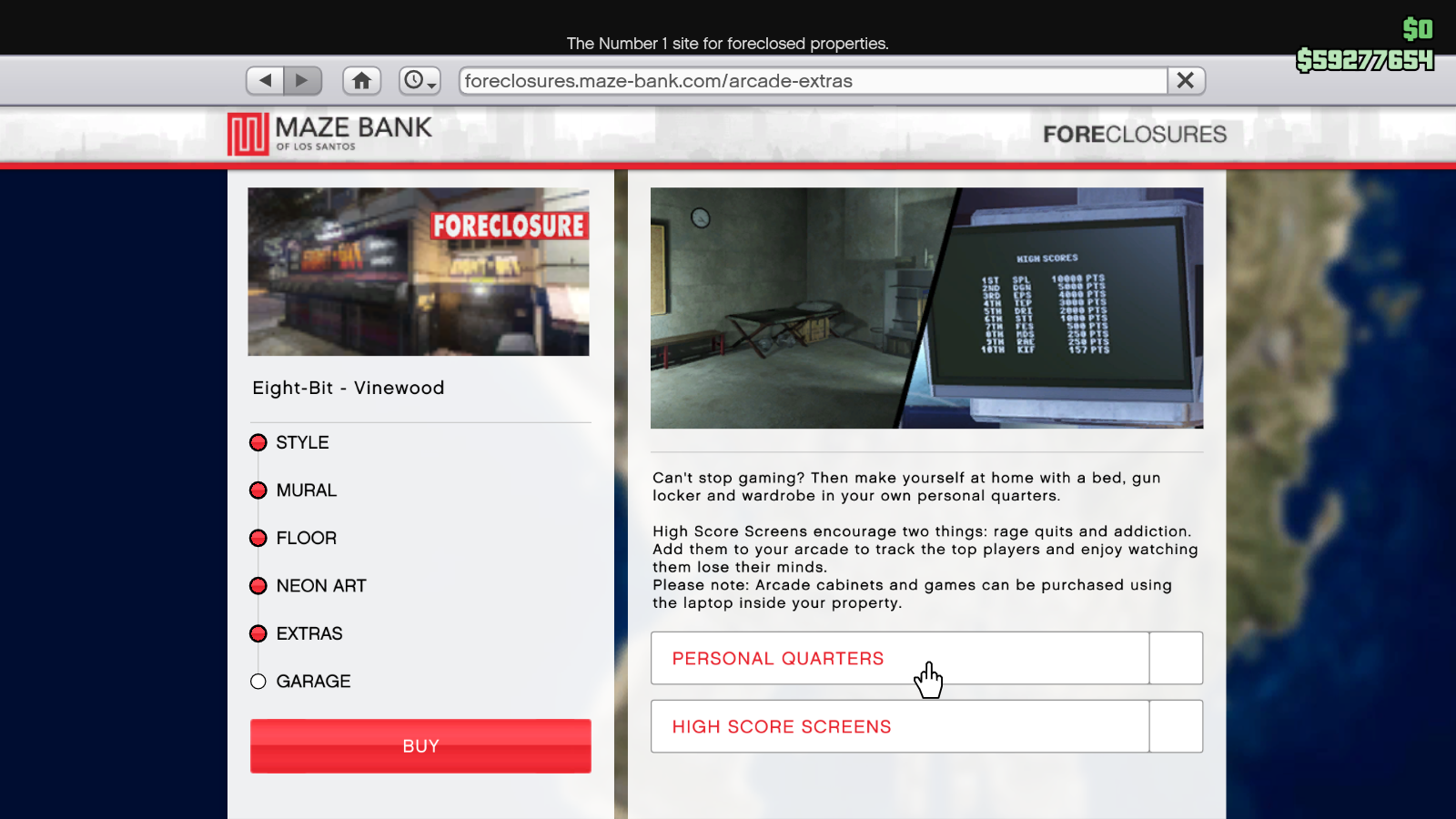
- The Penthouse’s gun locker, bundled with its Office expansion
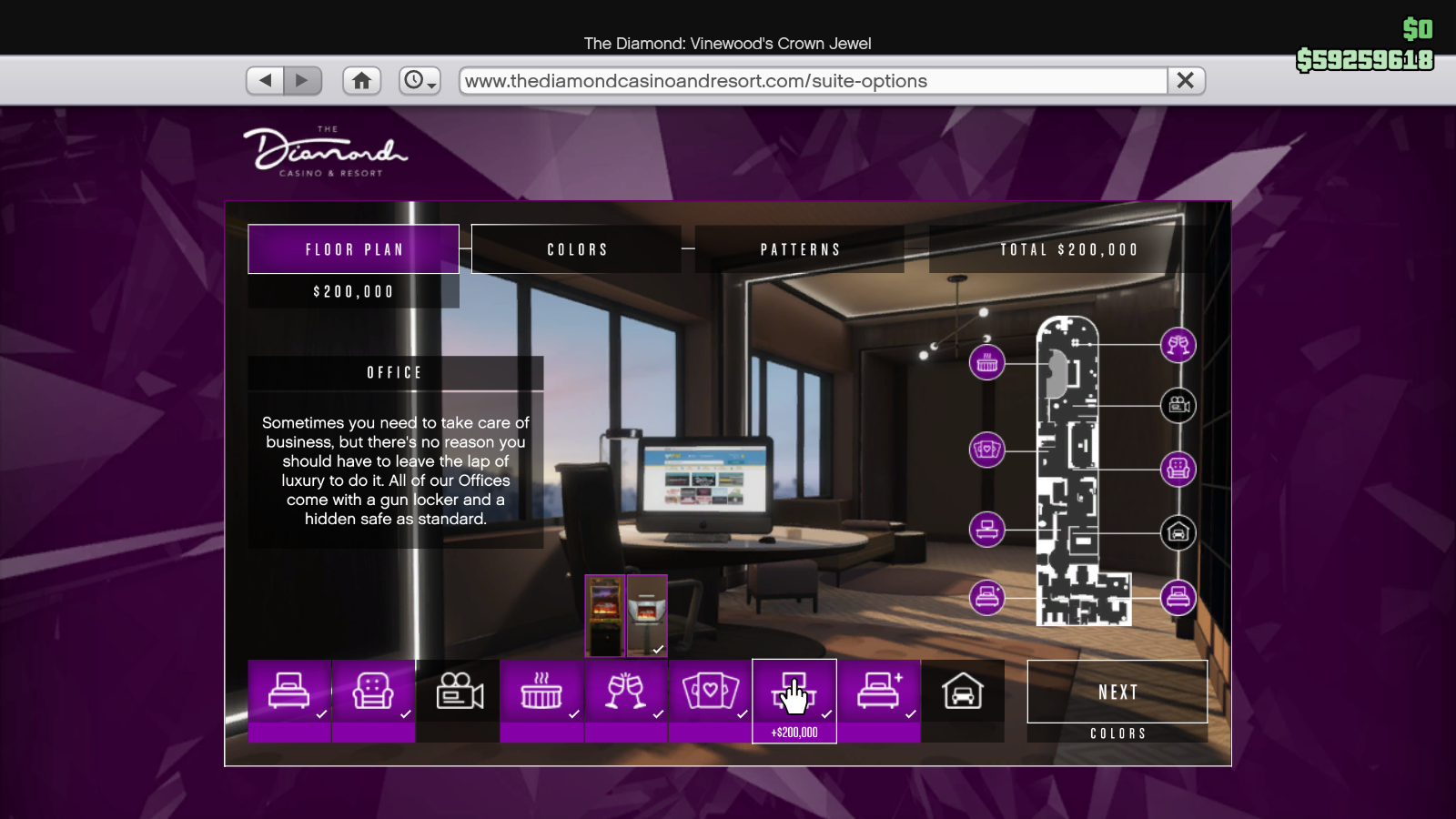
- The Kosatka’s gun locker, as a part of the Kosatka Weapon Workshop upgrade
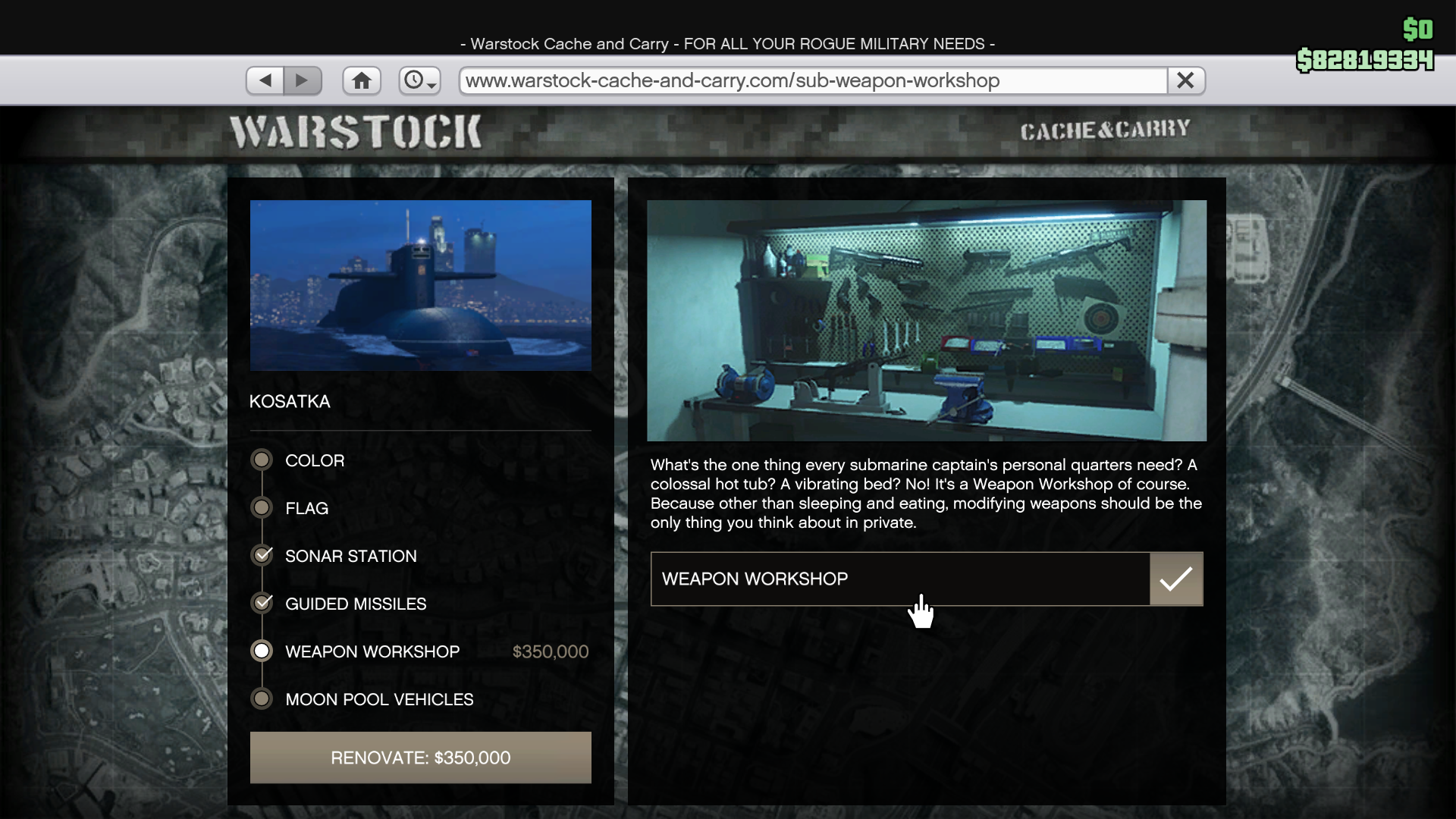
Interfering Gun Lockers
By contrast, some gun lockers are not only unable to hide your weapons flawlessly but also break the functionality of working gun lockers mentioned in the previous section, hence I call them interfering gun lockers. Gun lockers in the following properties have been reported to be interfering, and please do not purchase any of them:
- Office (as the Gun Locker renovation)
- Bunker (as the Gun Locker renovation)
- Clubhouse (as the Gun Locker renovation)
- Facility (as part of the Security Room renovation)
- Nightclub (as part of the Security upgrade)
- Arena Workshop (bundled with the property itself)
For example, let’s say the only gun locker you have is the one in Avenger. It can permanently hide the weapons you don’t need. Now, you purchase the gun locker renovation for your Office, which is an interfering one. By purchasing the upgrade, you lose the functionality provided by the Avenger’s gun locker because the Office’s gun locker, which is not working perfectly, takes precedence.
The Hidden Gun Lockers
We have seen how GTA Online is being not transparent on the price you need to pay for a profitable business in the article titled The Hidden Cost. This time, for gun lockers, the game is not transparent on them either. Some properties and upgrades come with an interfering gun locker, and the game is not always telling you about this fact. Thus, those gun lockers are also the hidden ones.
The first example is the Security Room renovation for Facilities. The name itself does not suggest anything related to a gun locker, but it is bundled with an interfering gun locker. There is a note about this fact in the renovation’s description; however, if you do not pay attention to the message or do not understand its meaning when making the purchase, then you lose the ability to permanently hide weapons.
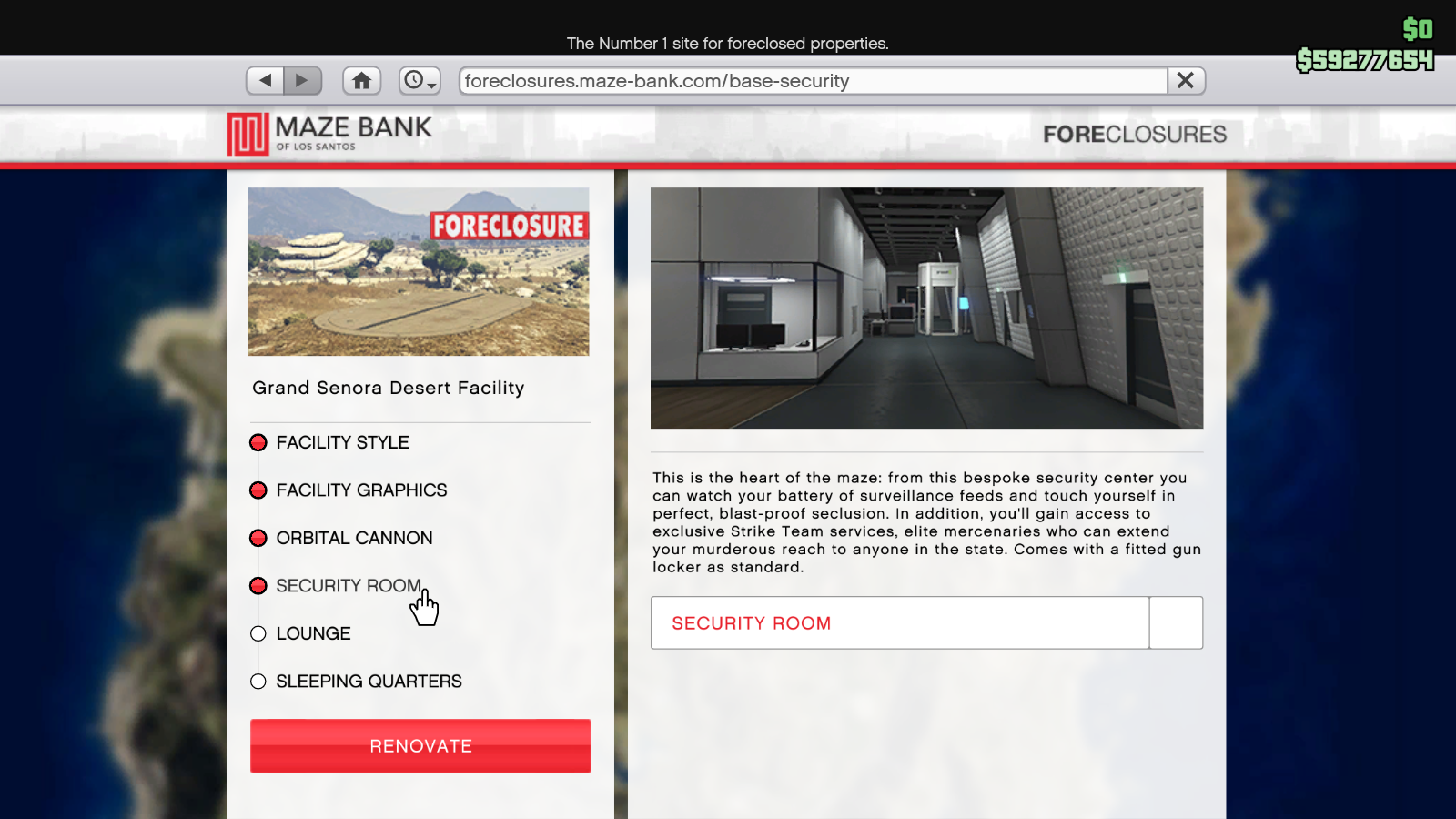
Well, at least Rockstar is telling you about the gun locker in the Security Room. For the Security upgrade of Nightclubs and the Arena Workshop, the game gives no clue about the gun locker at all. Those gun lockers are also the interfering ones, making things even worse.
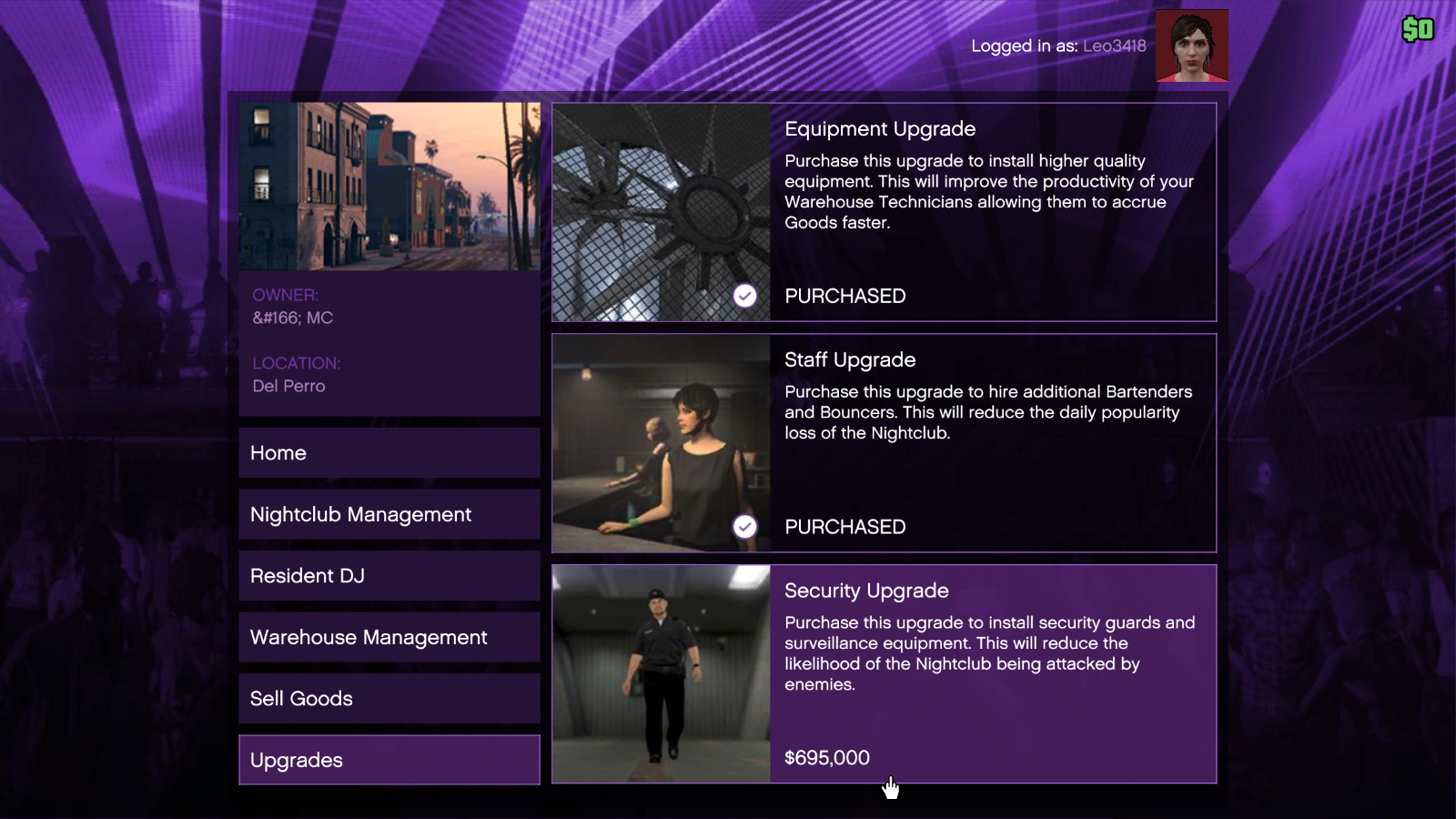
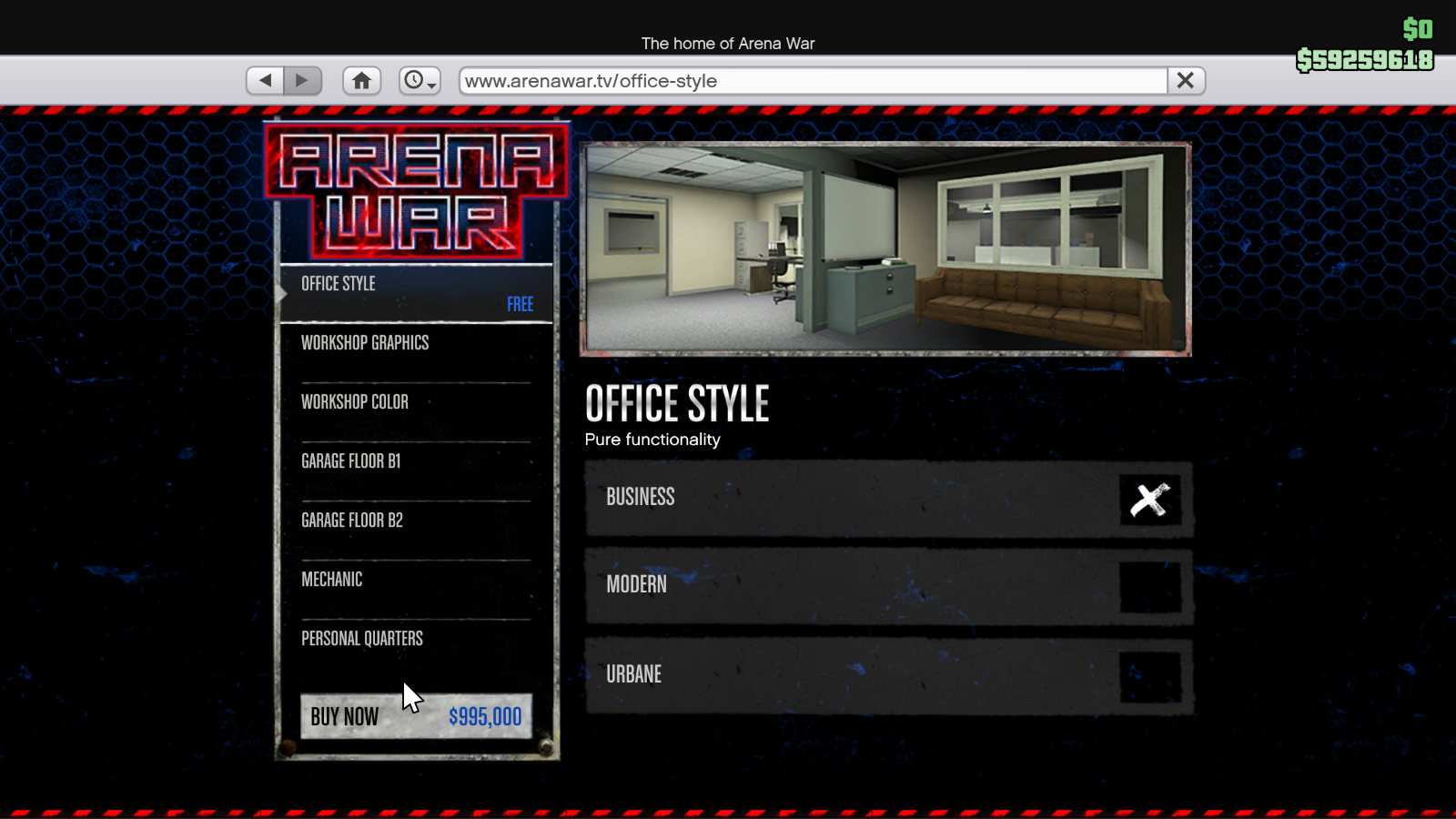
Getting Rid of Interfering Gun Lockers
For all interfering gun lockers except the one in Arena Workshop, you can remove them by moving the business property in question to another location. This time, do not include the upgrade that gives you the gun locker. Afterwards, you can optionally move back to the original location.
This action will definitely cost you a lot of money, but if you really want to hide away the weapons you will never use, I think it is worth it. To reduce the cost, move to the cheapest property.
For example, if you wish to get rid of the gun locker in your Chumash Bunker, you can first purchase the Paleto Forest Bunker, which is the cheapest Bunker in GTA Online. To save money, buy no renovations. Then you will be asked to trade in the old Bunker because you can only own one Bunker at a time. After this purchase, buy the Chumash Bunker again, and do not include the gun locker renovation this time.
Because there is only one Arena Workshop in the game, once you buy it, you will have to live with the interfering gun locker in it. Therefore, don’t buy the Arena Workshop at all if you want a clean Weapon Wheel. You can still play Arena War without an Arena Workshop, although only to a limited extent. If you really like both Arena War and a clean weapon inventory, then consider using the second character to buy the Arena Workshop.
Non-Interfering Gun Locker
Interfering gun lockers are bad because they not only do nothing helpful but also break the working gun lockers. There is one gun locker between them: the gun locker in Mobile Operations Center’s Weapon Workshop. Although this gun locker is not working well, it does not prevent the working gun lockers from successfully hiding your weapons.
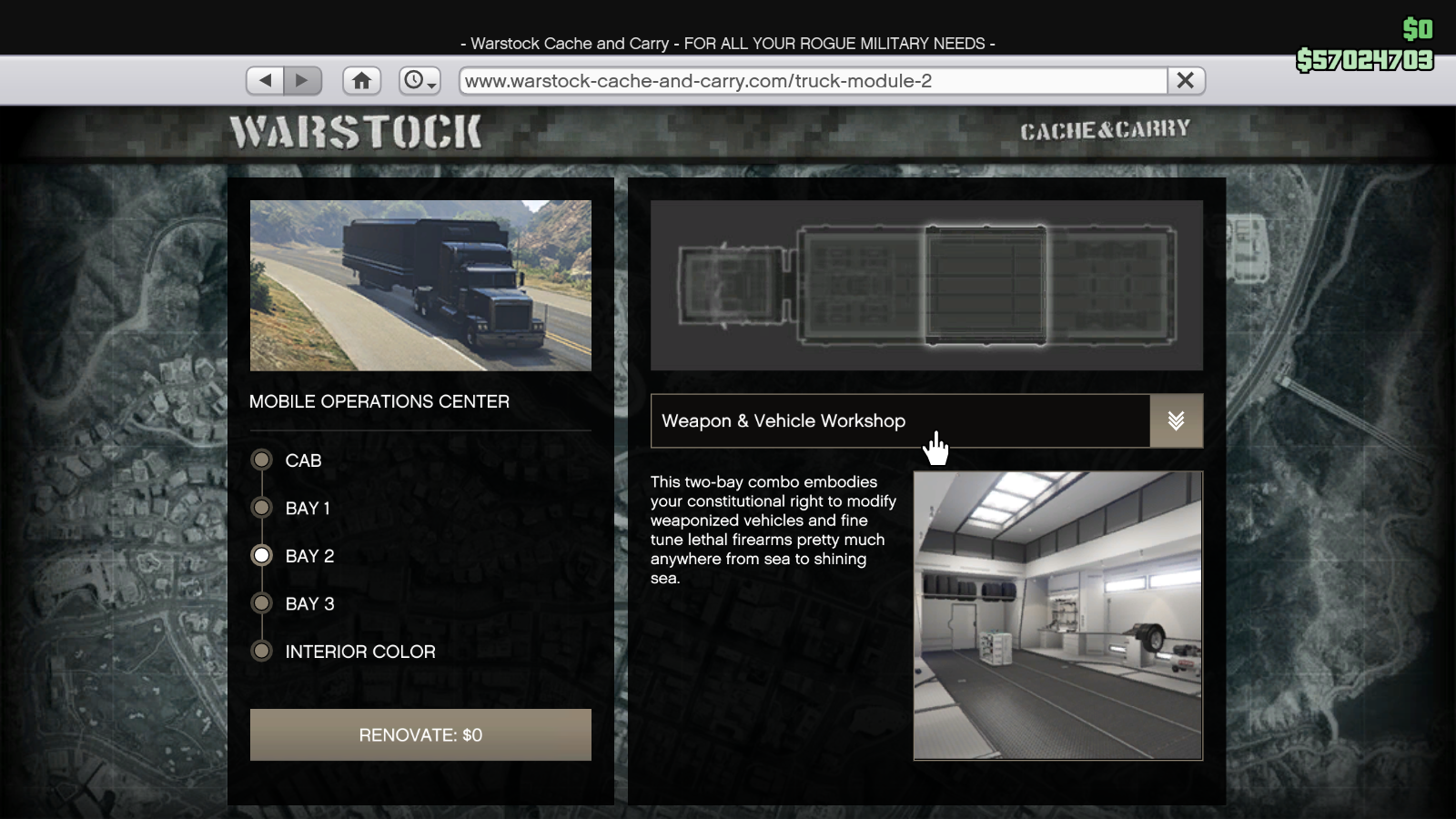
Limitation of All Gun Lockers
For all gun lockers, even including the fully working ones, options for the following weapons will not even show up in the Gun Locker menu:
- Firework Launcher added to your inventory by the game during a few events
- Unholy Hellbringer and Widowmaker added to your inventory by glitches or modders (not applicable if you have paid for them)
- Navy Revolver obtained from the Los Santos Slasher challenge
The Firework Launcher is temporary available during events for Christmas, New Year, Independence Day of the US, etc. Once you use up all the fireworks, the Firework Launcher will be removed when the event has ended.
For the other weapons, they require an alternative way to be removed. In the Pause Menu, choose Online > Jobs > Play Job > Rockstar Created > Arena War, then select any of the three “Wreck It” activities at the bottom of the list. Wait for the Job to start and stay until it ends. After you leave Wreck It, those weapons will be gone.
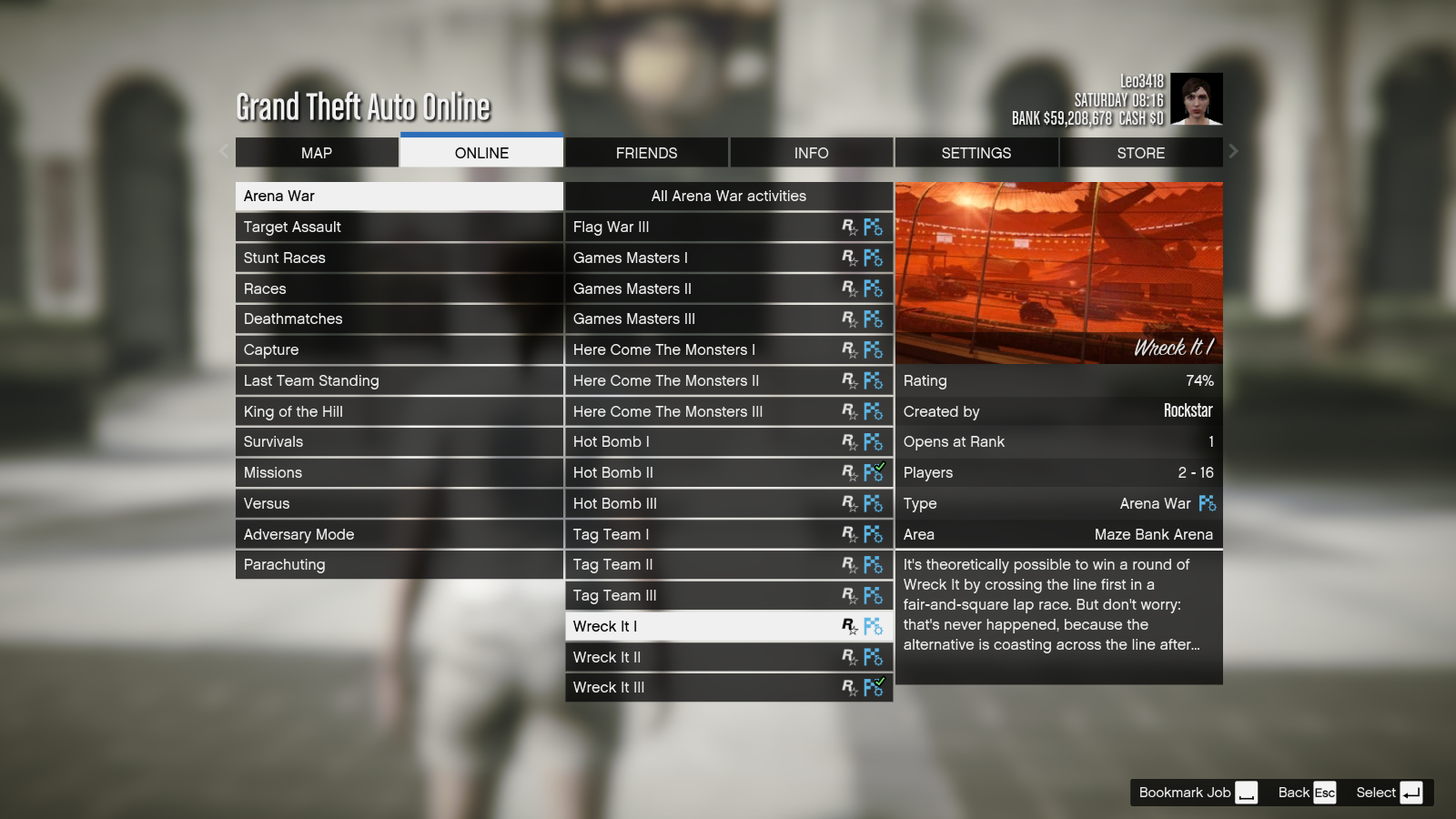
Summary
-
To successfully hide weapons, you need to purchase at least one of the following:
-
Weapon Workshop in Avenger
-
Personal Quarters in an Arcade
-
Office expansion in the Penthouse
-
Weapon Workshop in Kosatka
-
-
The gun locker bundled with Mobile Operation Center’s Weapon Workshop does not work alone, but it does not have any side effect either, so it is fine to own it.
-
All other gun lockers are not working at all, and they even interfere with the functionality of working ones, so please do not buy any of them.
-
The Security Room in Facilities, Security upgrade for Nightclubs and the Arena Workshop are bundled with an interfering gun locker, but this information is not prominently shown in the game. Please avoid all of them.
-
If you have already got an interfering gun locker in a property, you can remove it by purchasing that business in another location. However, if the property in question is the Arena Workshop, then there is nothing you can do for it.
-
Certain weapons cannot be hidden by any gun locker. For the Firework Launcher given to you by the game during some events, just use up all fireworks and it will disappear after the event ends. For other weapons, play the Arena War Job called “Wreck It”, and they will be gone after you complete the Job.