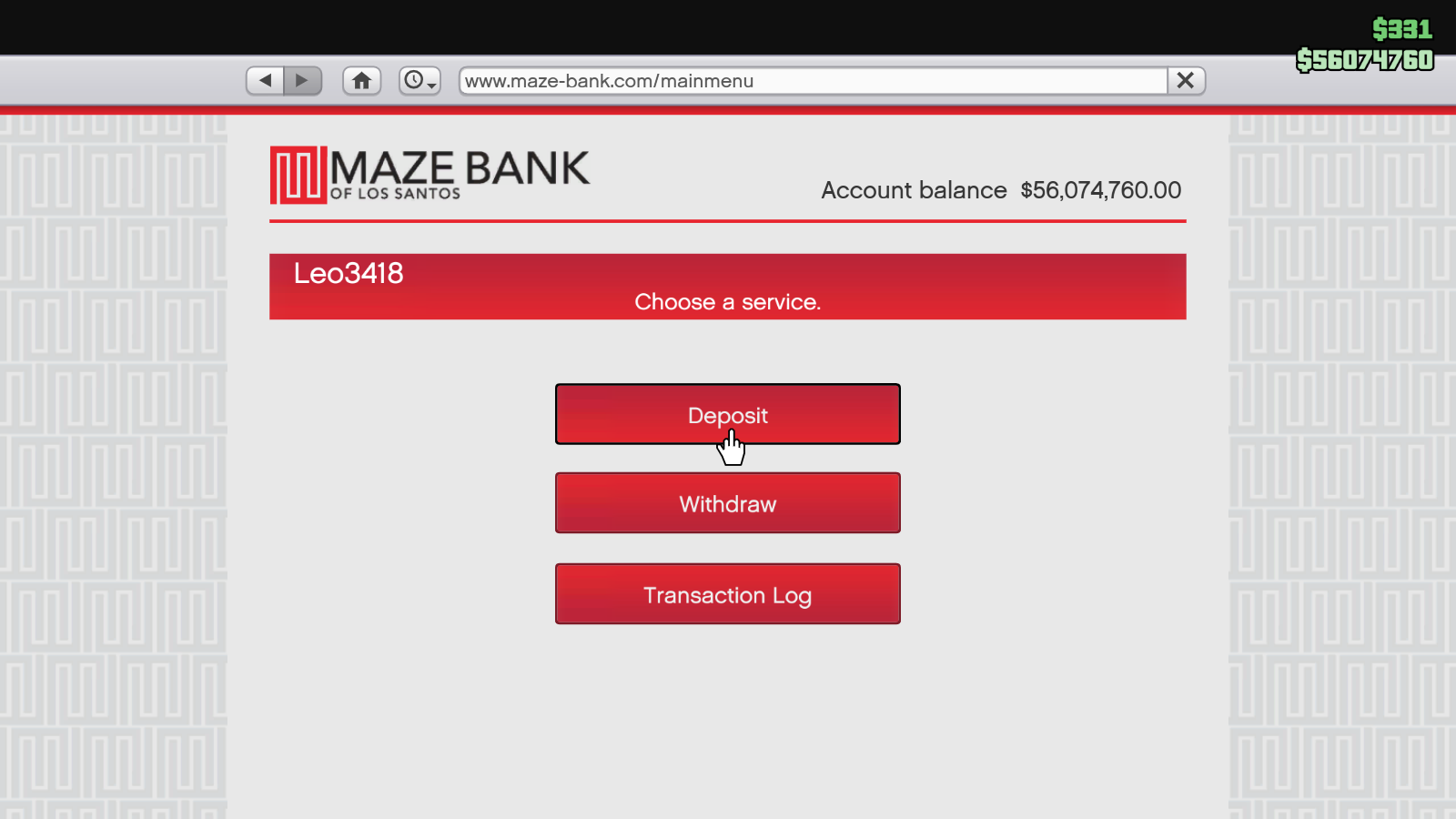Learn to Bank Your Cash
Your GTA Online character has two locations for all GTA$ you own: cash and bank. Usually, you will receive a payout from a Job in the form of cash. In most cases, there is no reason to keep the money as cash because all common purchases in GTA Online can be made using money in your Maze Bank account. If you don’t deposit all your cash, you will drop a small amount of them when you die (and you still need to pay $500 hospital bills in addition), and Muggers can steal them from you should you encounter them.
GTA Online does remind you to “visit an ATM so you can bank your cash” in game. But, you don’t have to visit an ATM. It’s the era of online banking, isn’t it? You can bank your cash on your phone! In reality this is impossible, but so are the flying vehicles and motorcycles that appear in GTA Online. It is all about fantasies.
Steps to Bank Your Cash From Phone
-
On your iFruit phone, choose “Internet”.
-
From the navigation bar in the middle of the webpage, choose “Money and Services”.
-
Scroll down to the bottom, and select “www.maze-bank.com”.
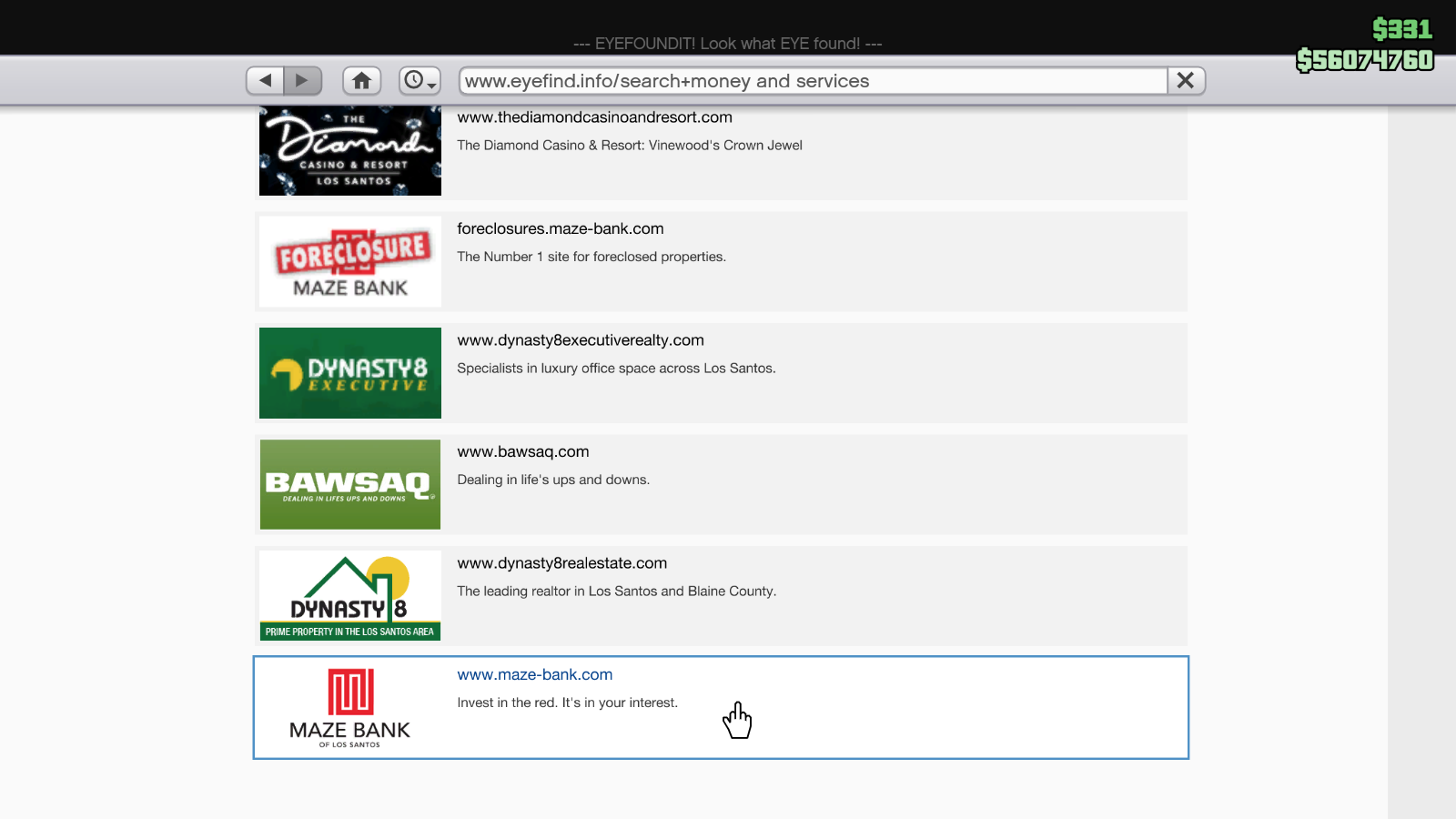
-
In the Maze Bank webpage, click on “Main Menu”, then choose “Deposit”, and follow on-screen instructions to deposit the amount of cash you desire.