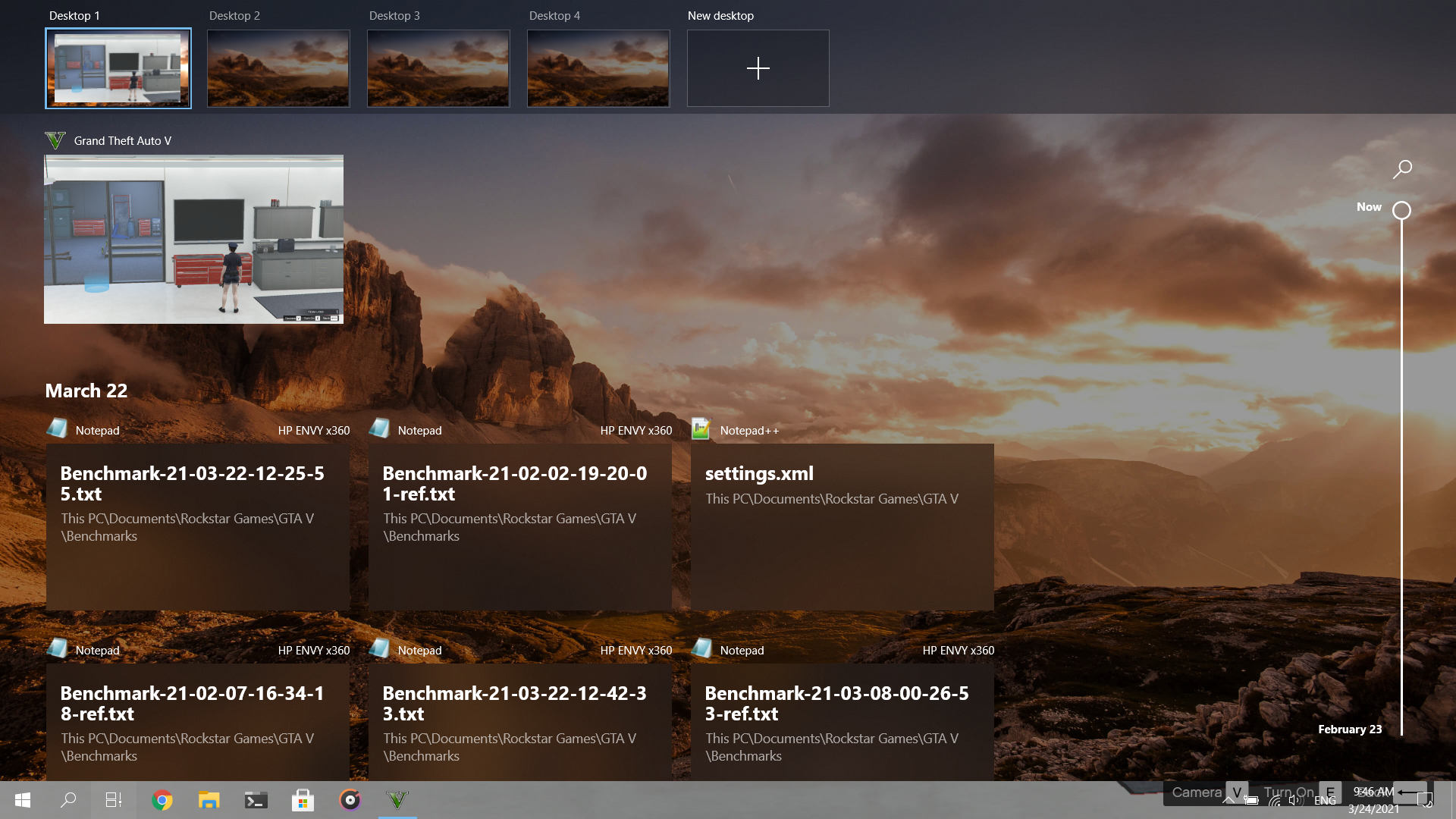Property Utility Charges
GTA Online has a very interesting feature: if you have been in Freemode for one in-game day (which equals 48 real-life minutes), the game deducts some money from your in-game bank account for wages of your mechanic, assistant, staff in your business properties, and property utility charges.
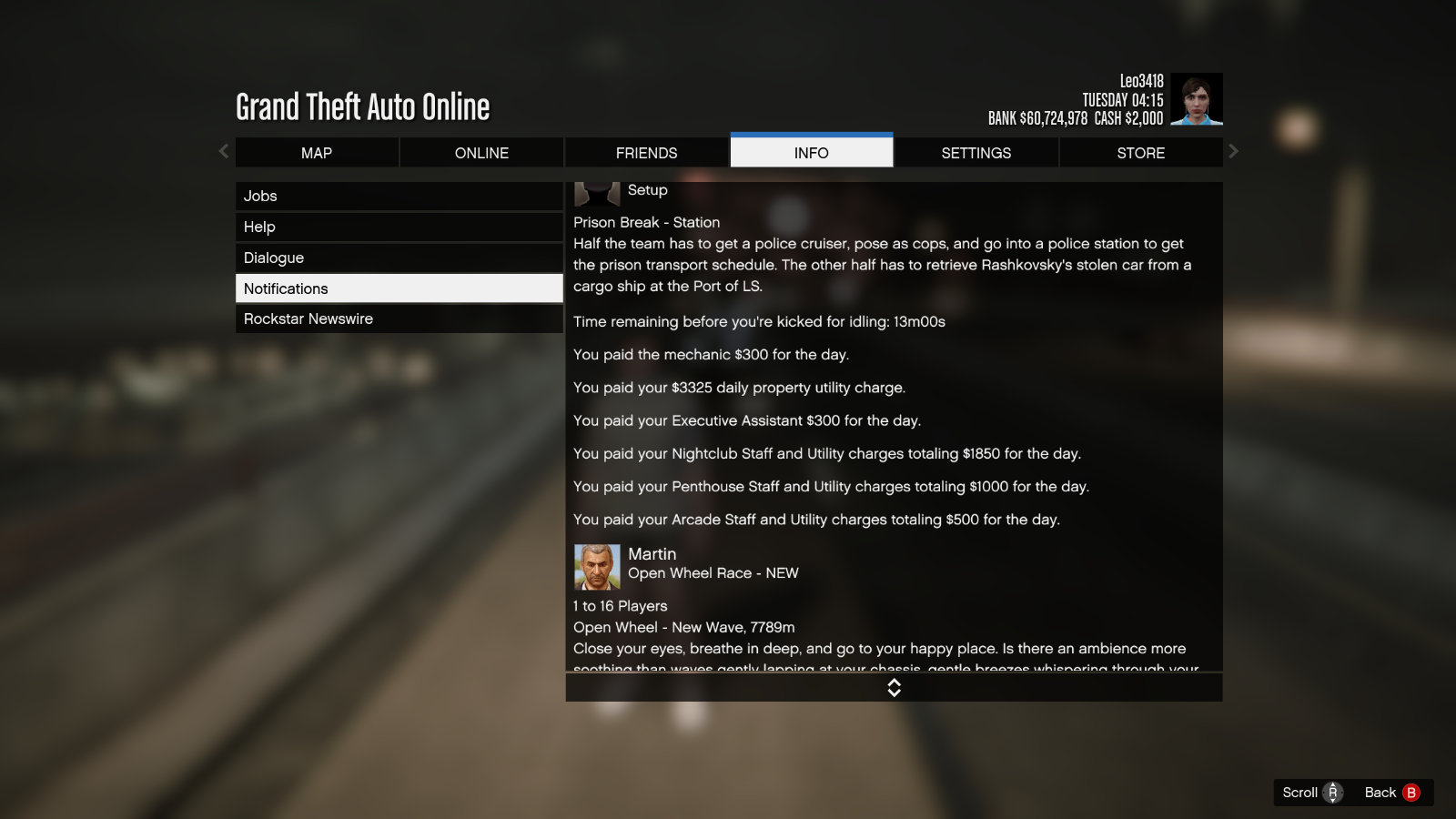
The price you pay for the charges depends on the following factors:
-
The number and type of properties you own. The screenshot above shows that I paid for Nightclub, Penthouse and Arcade; if I did not own those properties, I would not need to pay those charges.
-
Whether your VIP, CEO or MC President status is still active when the charges should be collected. For some properties, including the Bunker and MC Businesses, you do not need to pay for their utility charges unless you are a VIP, CEO, or MC President. When the above screenshot was taken, my VIP/CEO and MC were both disabled, so even though I owned a Bunker and three MC Businesses, I did not need to pay for them.
-
To what extent are your properties upgraded. This applies to many types of property, but Rockstar is not indicating it, except for the Penthouse.
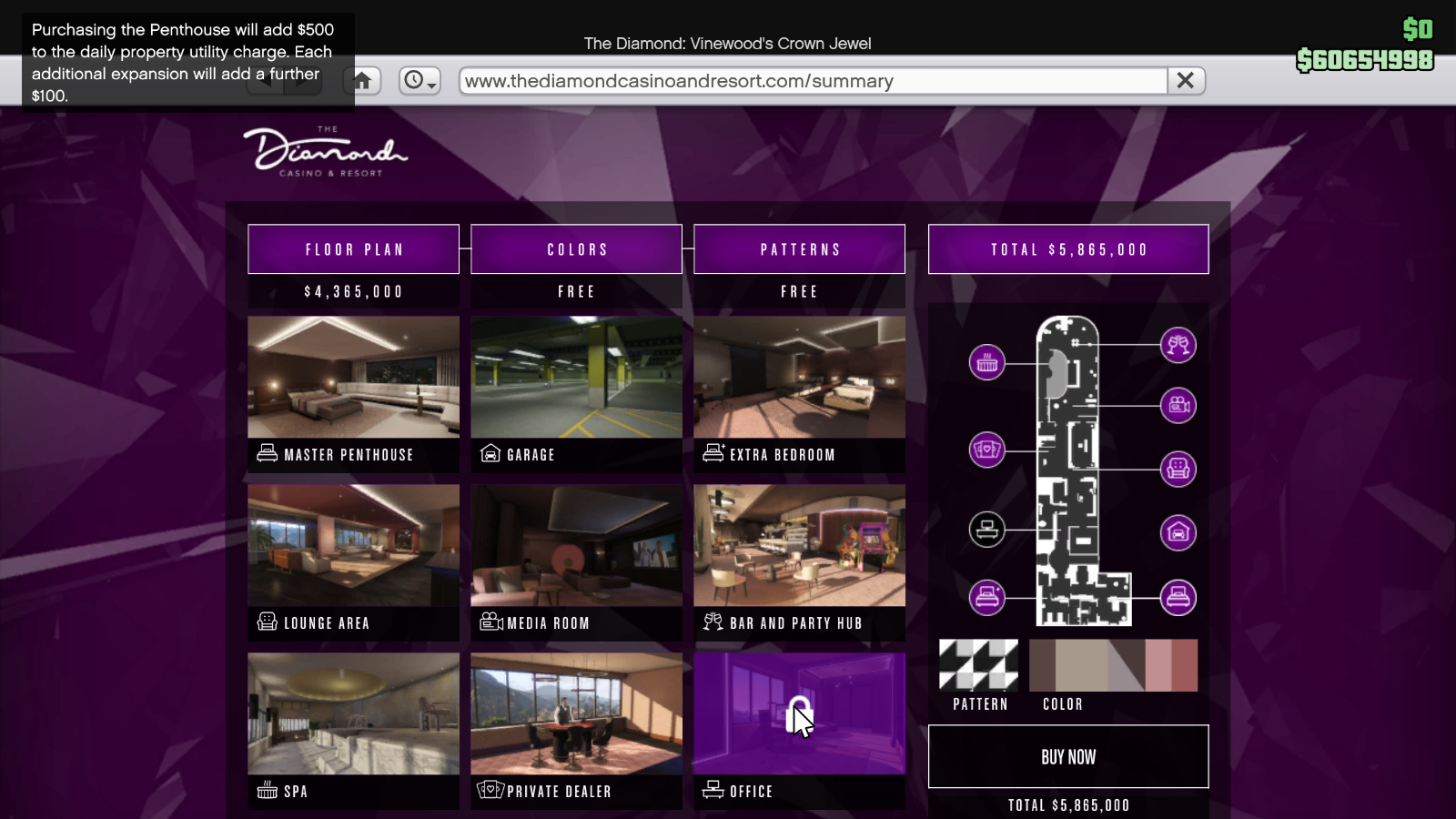
Having access to a wide array of businesses is a key to a successful GTA Online career; when you run a lot of businesses you should also be able to worry less about being broke. Thus, the first factor above is inevitable but also not important.
The other factors deserve attention, and that is why they are in bold. You can avoid their impacts by developing some good habits in your gameplay.
Avoiding Utility Charges
It is not possible to say no to those forced payments to your properties or staff, even if they are not doing any job at all. You have to pay your mechanic, who delivers your car to miles away, claiming that your vehicle is already nearby, and refuses to make another delivery because he needs a break (stupid cool-down between vehicle deliveries, to be honest). You have to pay your Executive Assistant, even though their only job is to sit in your Office and issue orders to transport cargo back to the warehouse to you, like if they are the boss and you are their assistant.
Nevertheless, you can still try your best to avoid those charges by doing the following things:
-
Turn off VIP, CEO and MC when you don’t need them, so you won’t pay the utility charges for your Bunker and MC Businesses, as mentioned in the last section. You can always turn them back on later.
-
Only purchase the upgrades that are fundamentally useful, so the utility charges will not increase. We will get to this with more details later.
-
Leave the current session when you think you have spent about 48 minutes in it. Because one in-game day takes 48 minutes, if you are about to see the same time of day in the lobby, it is the time to leave and avoid the property utility charges. For example, assume you spawned in the current session when it was night in-game, then you should prepare to leave at dusk.
-
If you failed to track how long you have been in the current session, you can also leave immediately after seeing the message “you paid the mechanic for the day”. The utility charges are not collected all at once; there is a delay of a few seconds between each charge. The mechanic’s wage comes before every other charges, and fortunately it is not very high. Once you leave the session, the game will not collect the remaining charges.
Utility-Charge-Free AFK Method
If you need to go idling for more than 48 minutes and also want to avoid the property utility charges, you can AFK in a Mission. In all Missions, Heists, races or any game mode that does not take place in the Freemode, the utility charges are never collected no matter how long you stay.
This method requires you to have an Apartment and know where it is on the map without its icon being shown. Here is the method:
-
Start a Contact Mission from the Pause Menu, and choose a Mission that can be started with only one player. The one I like to use is Blow Up, but other Missions work, too.

-
After the Mission begins, go back to your Apartment and watch TV. Watching the TV in your Apartment’s Garage is also fine.
Make sure the TV controls, i.e. volume and channel selection, are shown on the bottom of the screen. Now, you are good to go. The game will not kick you for idling too long, nor will it make you pay for the property utility charges.
Note that the TV is not required to be turned on. As long as the TV controls are shown at the screen’s corner, you will not be kicked.
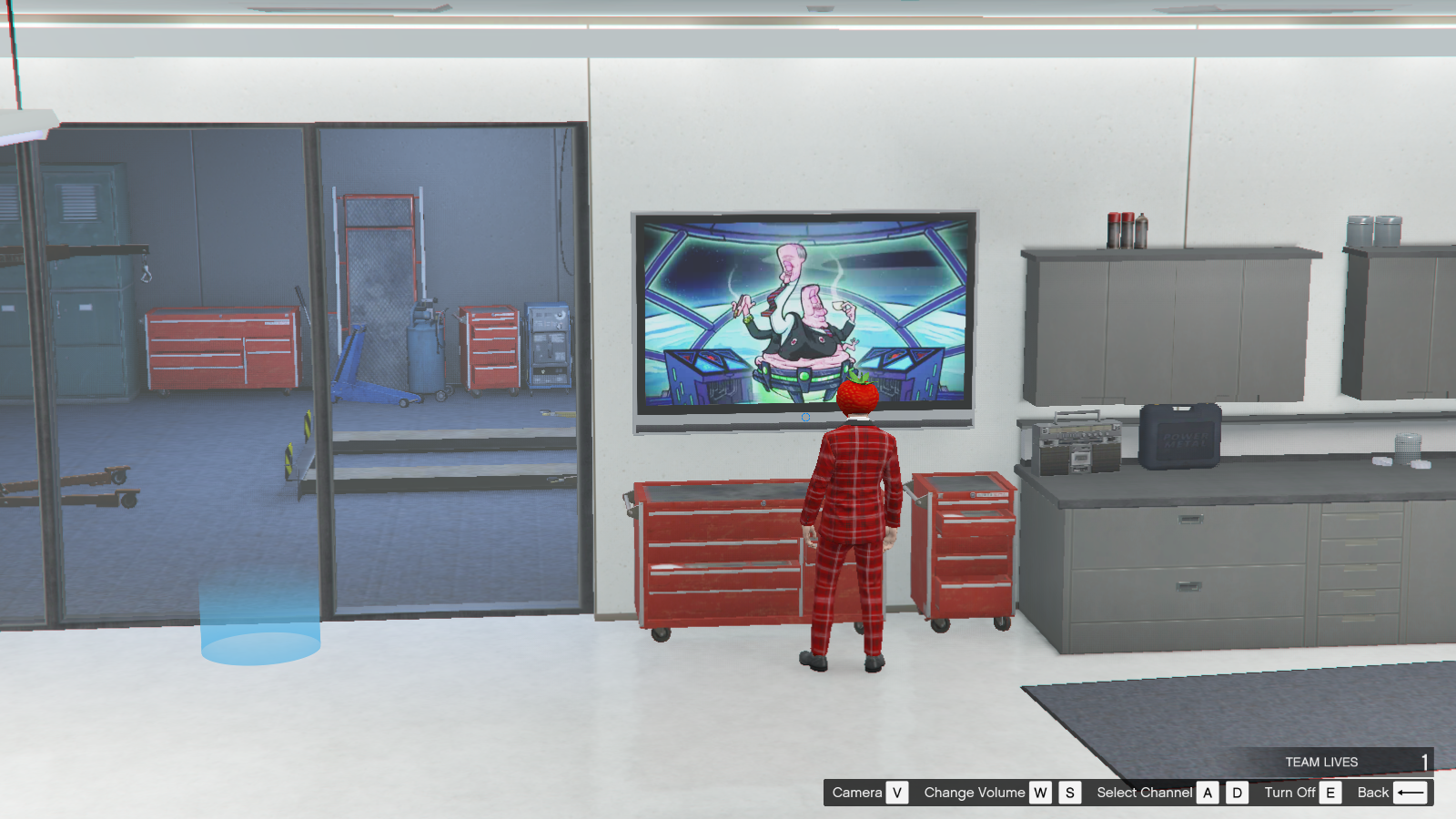
-
When you don’t need to stay AFK anymore, you can either quit the Mission directly or complete it.
Special Note for PC
On PC, there is an additional requirement for not being kicked: the game window must be active. If the game window is minimized or not focused, you can still be kicked for idling.
If you use Windows 10 and wish to switch to another window, you can use the virtual desktop feature, put the game window in one virtual desktop, and open other applications in another virtual desktop. By using multiple desktops, it is possible to have more than one active window, so you can stay AFK without being kicked in GTA Online while using other windows.